LOMAN 3 ?
-
ThomasDWeiss
Topic author - Nouvelle Recrue

- Messages : 75
- Inscription : 21 février 2005
-
ThomasDWeiss
Topic author - Nouvelle Recrue

- Messages : 75
- Inscription : 21 février 2005
#2
No news ...
I am having lots of problems testing and installing add-ons at LOMACFILES with 2.1 because of the CDDS option.
I am having lots of problems testing and installing add-ons at LOMACFILES with 2.1 because of the CDDS option.

#4
Dunmer is right. The CDDS option is usefull only if the addon was created
at the same resolution as the original file. Overwise if the resolution of the
addon does not match the original one this addon will be installed in the "temptextures" folder and will not be compiled in the CDDS file.
So, the addon will loose the benefit to compressed in CDDS format. For exemple a SU 27 skin 2048X2048 in the "temptextures" folder has a size of 12 mb more or less because this skin stays in bmp format , a 2048x2048 MIG 29 skin compressed in CDDS format as size of around 2mb.
at the same resolution as the original file. Overwise if the resolution of the
addon does not match the original one this addon will be installed in the "temptextures" folder and will not be compiled in the CDDS file.
So, the addon will loose the benefit to compressed in CDDS format. For exemple a SU 27 skin 2048X2048 in the "temptextures" folder has a size of 12 mb more or less because this skin stays in bmp format , a 2048x2048 MIG 29 skin compressed in CDDS format as size of around 2mb.
-
ThomasDWeiss
Topic author - Nouvelle Recrue

- Messages : 75
- Inscription : 21 février 2005
#5
Your Su-33 skins are a favorite of mine Alexandra - I hope you keep creating more of them.
There are two problems with the CDDS - if an user does not disable this option (and I put a warning in every add-on that needs to have this CDDS option disabled) he may end at best with an add-on that does not work, but he may end with a corrupted add-on that cannot be un-installed.
The other problem is the FPS hit that some add-ons that are not CDDS compressed create.
There are two problems with the CDDS - if an user does not disable this option (and I put a warning in every add-on that needs to have this CDDS option disabled) he may end at best with an add-on that does not work, but he may end with a corrupted add-on that cannot be un-installed.
The other problem is the FPS hit that some add-ons that are not CDDS compressed create.

#6
Thank you Thomas. Now i am finishing new 2048 skins for the SU 27
based on paintschemes seen in real Russian VVS squadrons. An update
of my skins for the SU 33 is planned.
Concerning the problems between Loman 2.1 and FC,i must admit that i'm
surprised by the fact that this two softs are no more compatibles.
Right now i'm not in possession of Lock On Faming Cliffs. I've ordered a CD
version and i'm waiting for it, so i can't help you on this subject.
The hi-res skins compiled in the "tempTextures" folder can create FPS drops
in general the 2048 x 2048 skins. But for this type of skins i have tried Bright,well known by the IL2 comunity of skinners, to compress them with success, so a 2048 skin drops from around 12mb to 4 mb when compressed via Bright; the only
drawback is that the skins compressed via Bright are no more Loman compatibles
if the CDDS option remains checked.
based on paintschemes seen in real Russian VVS squadrons. An update
of my skins for the SU 33 is planned.
Concerning the problems between Loman 2.1 and FC,i must admit that i'm
surprised by the fact that this two softs are no more compatibles.
Right now i'm not in possession of Lock On Faming Cliffs. I've ordered a CD
version and i'm waiting for it, so i can't help you on this subject.
The hi-res skins compiled in the "tempTextures" folder can create FPS drops
in general the 2048 x 2048 skins. But for this type of skins i have tried Bright,well known by the IL2 comunity of skinners, to compress them with success, so a 2048 skin drops from around 12mb to 4 mb when compressed via Bright; the only
drawback is that the skins compressed via Bright are no more Loman compatibles
if the CDDS option remains checked.
-
ThomasDWeiss
Topic author - Nouvelle Recrue

- Messages : 75
- Inscription : 21 février 2005
#7
I hope you will upload it at our site too.
Can you give me a link to that CDDS compression utility ?
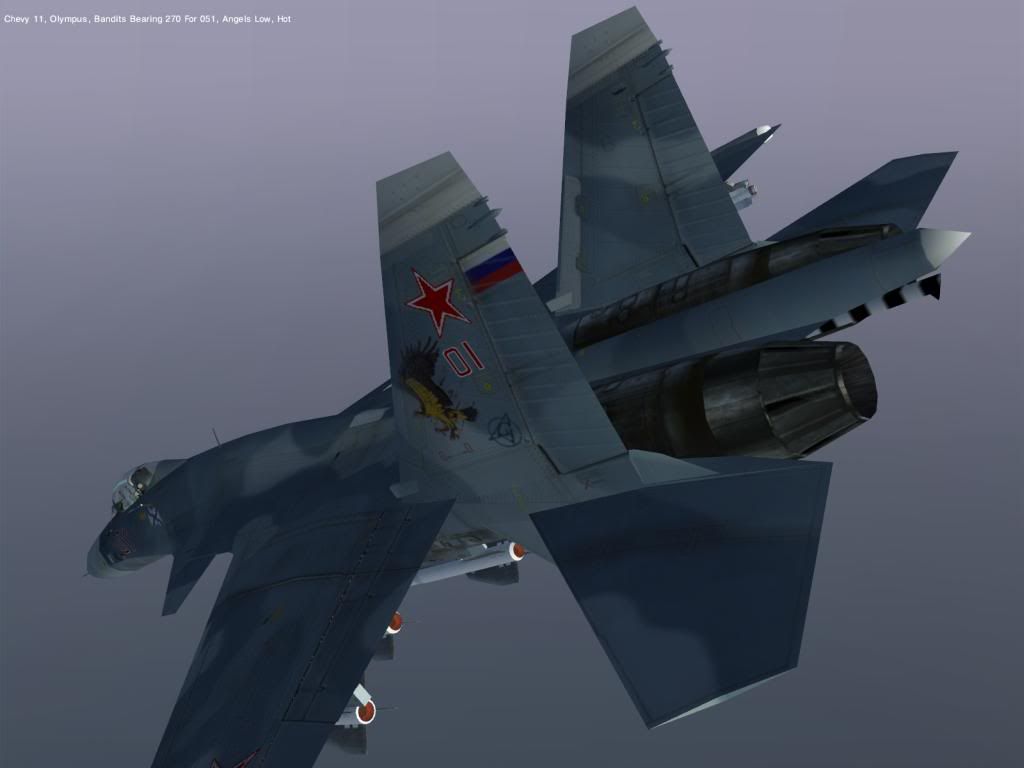
This one is my favorite Flanker skin.
Can you give me a link to that CDDS compression utility ?
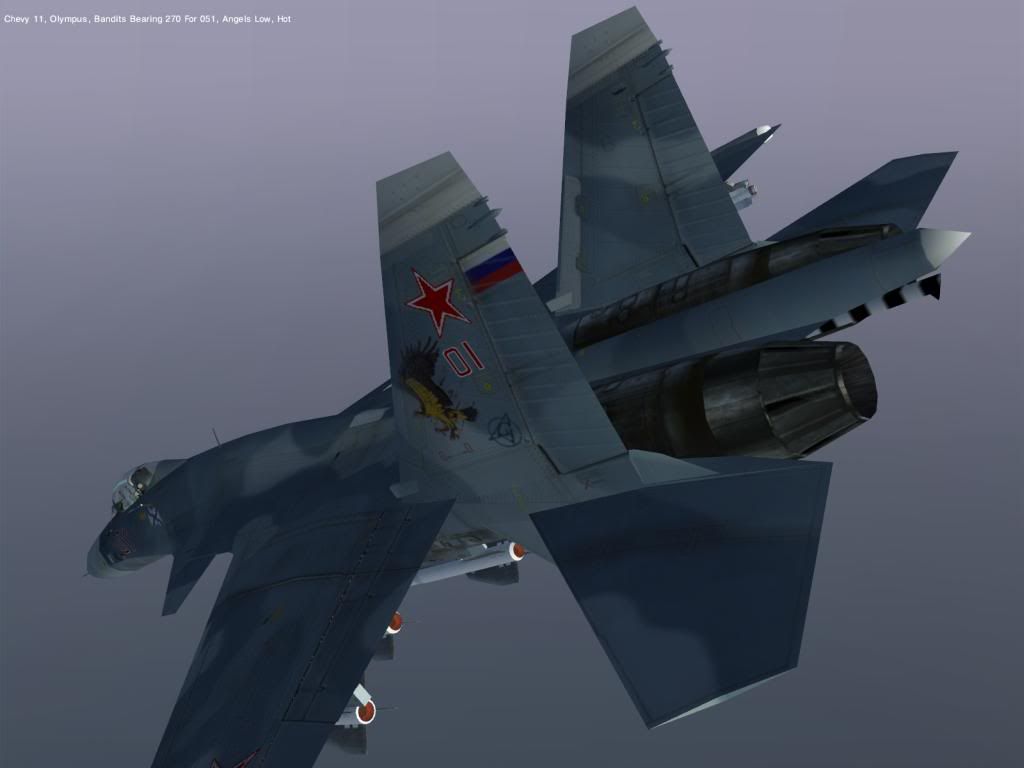
This one is my favorite Flanker skin.

#8
A propos de Loman, il y a un bug dans la 2.1 qui consiste à désinstaller la plupart des add-ons lors du changement d'heure été/hiver (et inversement). Je suppose que ce bug a deja été décrit, mais on sait jamais  <_<
<_<
#9
Thomas, in answer to your request in give you this link
where you can download the Bright utility: http://www.skinnersheaven.com
the file could be found in the "Tools" section on this site.
I wish to make some clarifications, Bright is not a DDS compression utility,
Bright is an image converter. This tool converts standard 24 bits color images
to 8 bits color images without loss of color quality during the process.
Be carefull too, skinnersheaven give you the choice to download the independant
Bright tool or the same application converted as a Photoshop pluggin.
Is better to use Bright as a Photoshop pluggin. This tool work only with images saved in 24 bits color standard not with images saved in 32 bits.
Nearly all the skins for Lock On are saved in 32 bits (not usefull in fact, this option
is interesting only for work on reals photos). To convert a 32 bits skin with Bright, open the file and re-save it in BMP, the next window before the confirmation
of your save will give the option to choose to save the skin in 24 bits and save it.
All this done, you can use Bright via Photoshop.
where you can download the Bright utility: http://www.skinnersheaven.com
the file could be found in the "Tools" section on this site.
I wish to make some clarifications, Bright is not a DDS compression utility,
Bright is an image converter. This tool converts standard 24 bits color images
to 8 bits color images without loss of color quality during the process.
Be carefull too, skinnersheaven give you the choice to download the independant
Bright tool or the same application converted as a Photoshop pluggin.
Is better to use Bright as a Photoshop pluggin. This tool work only with images saved in 24 bits color standard not with images saved in 32 bits.
Nearly all the skins for Lock On are saved in 32 bits (not usefull in fact, this option
is interesting only for work on reals photos). To convert a 32 bits skin with Bright, open the file and re-save it in BMP, the next window before the confirmation
of your save will give the option to choose to save the skin in 24 bits and save it.
All this done, you can use Bright via Photoshop.



