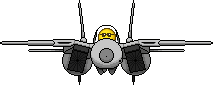I browes through the lockon folders and found what I was looking for in the lockon\bazar\terrain\structures\high folder.
There a bunch of Trees and Forrest files with a cmd can be found.
Some other filenames looked familiar to like WC.cmd and Konteiner_red1.cmd.
At this time I backed-up the structures folder (Please do so yourself before you continue!)
Now i simply copied a Trees... file and renamed it to WC.cmd.
Adding a WC in the mission builder inside LockOn showed a nice tree formation next to the runway. :D
The Trees... and Forrest... files have numbers next to them. These are the lenght and width of the tree section in meters. You can use the ruler in the mission editor to accuratly place them. Note that these dimensions are the right-sides of a triangle with one 90° angle. When you place the tree-formation on the map note that the heading is seen from the 90° angle along the shortest side of the triangle.
Enough said, time for some pictures.
The pic below shows several Tree files near the airfield. How they are placed can also be seen.


This pic shows two Trees_2847.cmd back-to-back along the runway.

This pic shows six Trees_357.cmd in series.

Of course there is a down-side: The structures you use for tree-formations allready exist in the standard LockOn theatre. This means that strange looking tree-formation may appear where a WC used to be. As long as you use structures that aren't very common on the map you should be allright though.
That's it. Just have a go. It's all a quetions of try and error