Editeur de mission rapide alternatif
Publié : jeu. févr. 19, 2015 11:12 am
Salut,
Lupson vient de mettre à disposition un outil permettant de créer des missions pour BOS plus complètes que le QMB du jeu et sans àvoir recours à l'éditeur complet qui n'est pas encore disponible. Il existe quelques limitations bien sûr (on peut jouer les missions que en mode offline), et probablement des bugs, mais c'est déjà une belle avancée, et Jason l'a déjà contacté, il pourrait en sortir un outil encore plus pratique et abouti, qui sait...
http://forum.il2sturmovik.com/topic/146 ... ilder-bos/
Lupson vient de mettre à disposition un outil permettant de créer des missions pour BOS plus complètes que le QMB du jeu et sans àvoir recours à l'éditeur complet qui n'est pas encore disponible. Il existe quelques limitations bien sûr (on peut jouer les missions que en mode offline), et probablement des bugs, mais c'est déjà une belle avancée, et Jason l'a déjà contacté, il pourrait en sortir un outil encore plus pratique et abouti, qui sait...
http://forum.il2sturmovik.com/topic/146 ... ilder-bos/
Hi all,
I've been spending some spare hours lately at a new mod/util for the game. This time I have created a Simple Mission Builder (SMB) for IL-2: Battle of Stalingrad. Similar to Bosparser, you download it, configure, start it and then use a web browser to access the user interface. It is a very early release, probably ridden with bugs and missing loads of useful features. The objective is to provide something more capable than the built-in Quick Mission generator but simpler and way less powerful than the upcoming Full Mission Builder. Hopefully, it will become superfluent after the real FMB is released!
Disclaimer: I am not in any way affiliated with 1C or 777 and I do NOT have beta access to the BoS FMB or any other non-public information. I have based the mission generation by looking at .Mission files generated by the simulator whenever a Track is recorded and by reading the Rise of Flight FMB manual. If missions don't work or if you are getting unexpected results from the simulator running missions generated by SMB, do not blame 1C-777 for that as the mission files generated very well may be flawed or structured in an unsupported way.
If I have broken some EULA by developing this utility, please let me know and I will remove the download link immediately.
Continue reading below the screenshot for all details, install instructions, known issues etc. There's a wall of text to behold...
Download link (50 mb zip file)
Source code (more screenshots there at the bottom of the page)
Sample screenshot:
Main features:
Fully zoomable/pannable map of Stalingrad (extracted from BoS game resources)
Specification of date, time and mission name/briefing.
Allows placing of air, ground and static object groups anywhere on the map. Change location by selecting, then dragging.
Editing of basic group properties (size, type, altitude, speed, heading...)
Air and ground units can be given waypoints they follow. Includes altitude and speed changes.
Each group can contain up to 24 units. Using large groups may result in really bad framerates if your system cannot handle it.
Each waypoint may be given a Command to be executed. Supported commands are:
FLY - This is the default. Just move to the waypoint location (should rename it to MOVE) to arrive at the specified altitude and speed. If possible.
START - Start flight from ground. Should be first waypoint of air groups not starting in the air and placed very close to the starting position. Note: Will start outside of runway.
LAND - Land flight. Should be last waypoint. Note: Will land outside of runway.
ATTACK_AREA - Will search for targets in the designated area, includes "radius" property.
ATTACK_TARGET - Attack target specified from list of selectable groups. Note - make sure you select a target from the enemy side...
COVER - Escort the group specified from list of selectable groups.
Includes city, airfield, train station and bridges loaded from BoS /data/Template/*.group files. Note that only cities within the mission area bounds are loaded. Loading all cities of BoS does work, but mission load times becomes very very long.
Option to automatically generate some AAA assets on airfields having an adjacent LAND command on them.
Briefing map will currently show waypoint path of own flight and enemy ground targets. Will add more fine-granular control of briefing map icons later.
Exports .Mission and .eng files to %INSTALL_DIR%/data/Missions/webmissions folder
Note: Due to some limitation in BoS, one MUST start BoS in Offline mode (just like Chir Front missions). This means unlocks cannot be used. It also seems as AI planes cannot be equipped with unlockable loadouts.
Note: There's no absolute guarantee generated missions will work. If the BoS GUI just returns you directly to the Missions list after starting to show the Loading splash screen, something is invalid in the .Mission file. Also, if you for some reason edit the generated .eng file manually, it must be saved in UTF-16 Lower Endian encoding or the mission won't load.
Missions may take a long time to load, especially for the first mission of the day. The RoF FMB manual states that missions loaded from the textual .Mission format takes a lot longer to load. Expect 1-2 minutes for the first mission since BoS seems to do some kind of roads generation thing on first mission load. The mission generation performed by the SMB is based on looking at .Mission files generated by BoS tracks and the Rise of Flight FMB manual. There are many features missing from SMB that I assume the FMB will later support.
License: The SMB is Open Source software licensed under the MIT License. For full License details, please read here
Requirements:
* Java 8 Runtime Environment installed. Earlier versions of Java are NOT supported since SMB utilizes a lot of the new API's introduced in Java 8. Download from Oracle here
* SMB requires a copy of BoS to be installed on the users hard drive as it utilizes some of the files found under the /Template directory. SMB web GUI is only tested using recent versions of Google Chrome. No other browsers are currently supported.
Installation:
For those of you that have tried the Bosparser application, SMB installs in a more or less identical way. Java 8 is required. Download from Oracle.
If you think you have Java installed, open a command shell and type 'java -version' without ' to see Java runtime version.
1. Download the install zip from Dropbox:
2. Unzip somewhere on your hard drive
3. Open the config/application.properties file. Change the property bos.data.directory to point at your BoS installations /data folder. This property is used to load files from /Template as well as saving your missions directly into the /data/Missions/webmissions folder.
4. Start the application by executing bos-smb.bat file. Java may give you an alert about Network access, I think you can ignore it but otherwise click yes.
5. Open your Web Browser and type "localhost" in the address field. The SMB application should load, displaying the BoS map. Menu->Create Mission to get started.
Note: If you are using bosparser (or any other web server software using port 80) you will need to modify the http.port setting in config/application.properties to some other port number and then type http://localhost:[portnumber] in your browser instead.
Known issues:
-- Extremely limited set of loadouts. Since I do not actually know internal loadout IDs of BoS I have to look at generated .Mission files and try to figure out which "payloadId" for a given plane that matches a selectable payload in the GUI. Also - it seems as AI planes cannot use loadouts that needs to be unlocked.
-- The object selection/dragging is a bit clunky, especially when one wants to drag the map as well. Working on that...
-- START/LAND commands "works", but since I havn't been able to figure out how to extract landing/start coordinates from within BoS, AI planes will start/land outside of runways in weird directions. I strongly suggest letting AI flights start in the air.
-- COVER command seems to work. However, I havn't figured out how to let an AI flight stop covering and continuing following their waypoints.
-- ATTACK_AREA works quite fine for AI flights, just remember to set the Radius to something quite large. I've noticed that Stukas like to make a ~10-15 km approach before actually starting their bombing run. Non Dive-bombers have a much more direct attack approach.
-- ATTACK_AREA has a default timeout of 20? minutes after which planes will continue on their previous route.
-- ATTACK_TARGET seems to work OK. After target is destroyed, planes will currently NOT resume their route.
-- Vehicle groups told to use Formation ROAD_COLUMN doesn't actually follow any roads. Not sure why yet, I'm explicitly giving them the appropriate Formation command.
-- Artillery fire - I havn't been able to get either mobile artillery or stationary artillery to fire even when trying to set area or target attack commands. Not sure if its a limitation in BoS or if my generated commands are faulty. -- Line formations gets skewed if initial group heading is not 0, 90, 180, 270. (Working on that)
More stuff, not sure if it's bugs in BoS or in the mission generation.
-- Ground unit engagement AI seems a bit weird. Tanks never turn their turrets and as far as I have seen, they don't turn to engage enemies even when just a few degrees to either side. If directly in front of each other, tanks seem to fire on enemy tanks. -- However, I have seen a USSR heavy machine gun successfully engaging Pz III tanks driving by, turning with them and firing until the tank blows up (mostly after hitting the PZ III rear.
I will continue adding features when I have the time, but I would be very happy for any assistence offered by the community. Everything from feedback, payloadIds, coding help (GUI is HTML/javascript/jQuery, Backend is Java 8 / Spring) etc.
Usage
* Create a mission from the menu. Please set at least a name in the dialog. Click on "Select Country" in the menu top select either Germany (pre-selected) or USSR.
* You can zoom the map using mouse wheel or by pressing the right mouse button and moving up/down. Pan pressing left mouse button and drag around, just like google maps.
* Use the buttons on the left to add a flight, ground unit or static object. Click location on map where you want it created. Abort by pressing ESC if necessary.
* After adding a unit, you can select it by clicking on it which opens a draggable dialog with object properties.
* To add waypoints, select an object (not static) and press the Add Waypoint button. You can now add waypoints by just clicking the map until you are satisfied. Press ESC on your keyboard to finish placing waypoints. To select a waypoint, the parent Unit must be selected first. Same applies to moving waypoints.
* In the waypoint dialog shown when a waypoint has been selected, you can change altitude, speed and select Commands. Note that I have been very lazy and isn't contextually changing the form depending on which COMMAND that has been selected. Radius only applies to ATTACK_AREA, Object selection only applies to ATTACK_TARGET and COVER.
* When you have placed all your units, waypoints etc. (remember to do this for both sides if you want something to shoot at), make sure one single UnitGroup has AI level set to "Player".
* Finally, use Menu -> Export to Disk in order to write the mission to your BoS /Missions/webmissions folder.
* Start BoS in Offline Mode, find your Mission and try to load it. If you are returned to the Select Mission page, something is invalid in the generated .Mission file. Submit a bug report then by sending me a PM or writing in this thread.
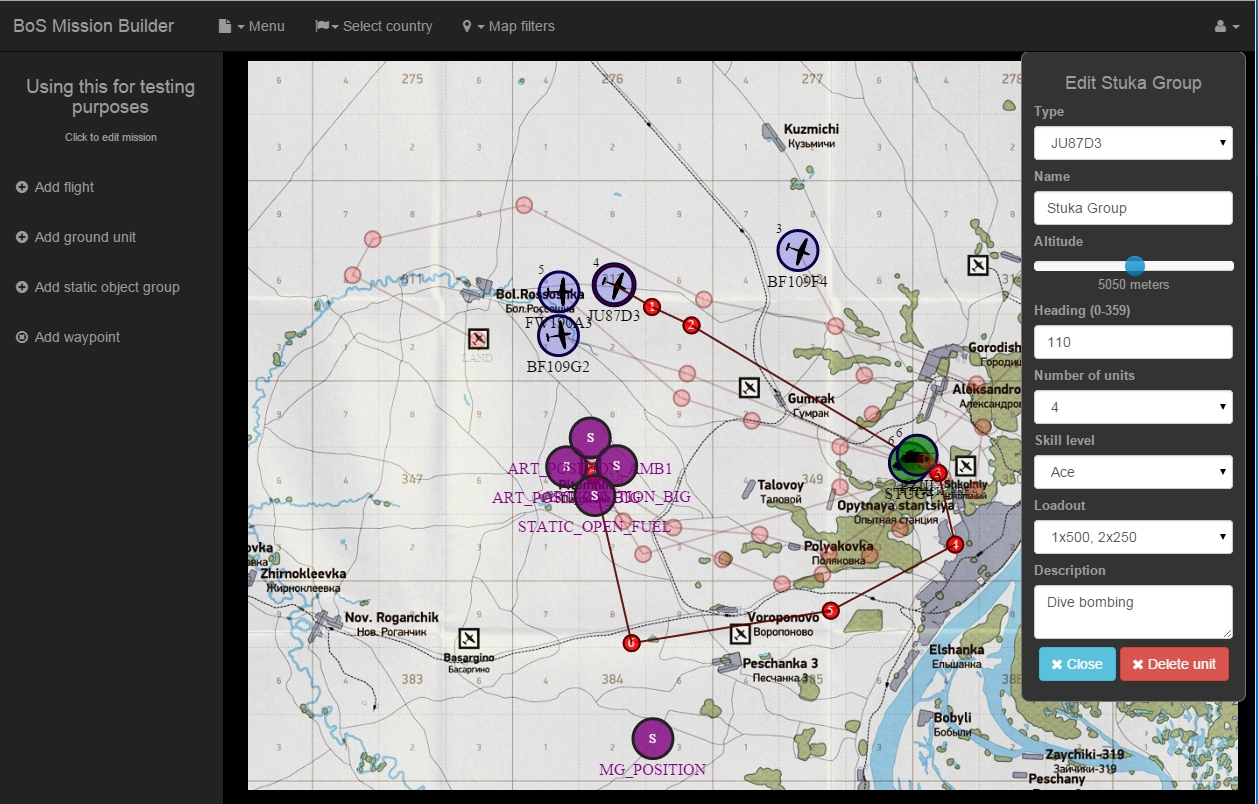
 Jason Williams trouve ça génial.
Jason Williams trouve ça génial.