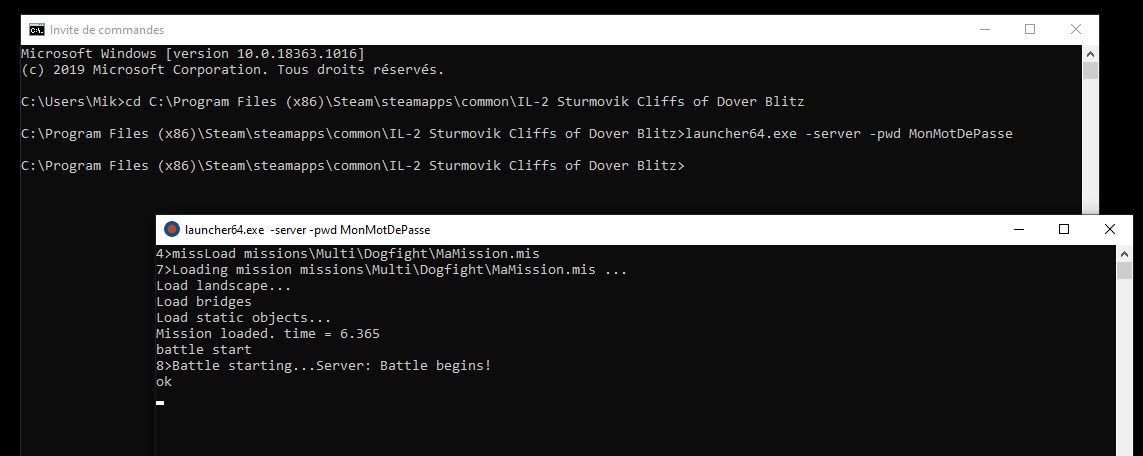Ouvrir Steam
jeux
Afficher la bibliothèque de jeux
Un clique droit de la souris sur Cliff of Dover
Propriété
Définir les options de lancement
ajouter:
-server -pwd monmotdepasse
Création des settings
Il faut créer un document que vous nommerez settings.cmd et placer dans le répertoire document de Cliff of Dover:
C:\Users\Toto\Documents\1C SoftClub\il-2 sturmovik cliffs of dover - MOD
Placez dedans: et modifier ce que vous voulez
Ouvrez et reroutez tous les ports de Steam et de Cliff of Dover si vous avez une Boxdifficulty AntropomorphicControl 0
difficulty ComplexEManagement 1
difficulty TorqueGyroEffects 1
difficulty EngineTemperatureEffects 1
difficulty FlutterEffects 1
difficulty WindTurbulence 1
difficulty StallSpins 1
difficulty Vulnerabilty 1
difficulty BlackoutsRedouts 1
difficulty Realisticgunnery 1
difficulty RealisticBombing 1
difficulty LimitedAmmo 1
difficulty LimitedFuel 1
difficulty CockpitAlwaysOn 1
difficulty NoOutsideViews 1
difficulty HeadShake 1
difficulty NoIcons 1
difficulty NoPadlock 1
difficulty Clouds 1
difficulty TakeoffLanding 1
difficulty RealisticLandings 1
difficulty NoMapIcons 1
difficulty NoMinimapPath 1
difficulty NoAutopilot 1
difficulty NoReplacementPlace 0
difficulty NoReplacement 0
difficulty NoSelect 0
difficulty NoReplacementArmy 0
difficulty NoSelectArmy 0
difficulty NoCreate 0
Si vous êtes derrière une Box (ou un réseau local), il faut indiquer votre adresse IP, sinon votre serveur sera lancé sur 192.168.0.0 ou truc du genre, excellent pour un LAN mais pas pour ce qu'on veut faire.Le reroutage de tous les ports, mais dans ce cas, seul le 27015 nous intéresse:
http://forum.1cpublishing.eu/showthread.php?t=24782Originally Posted by Thee_oddball View Post
try opening these ports, see if that helps, not sure the voice ports have anything todo with it but who knows...
Your network must be configured to allow Steam access to the following ports (in order from highest to lowest priority for QoS users):
Steam Client
* UDP 27000 to 27015 inclusive (Game client traffic)
* UDP 27015 to 27030 inclusive (Typically Matchmaking and HLTV)
* TCP 27014 to 27050 inclusive (Steam downloads)
* UDP 4380
Dedicated or Listen Servers
* TCP 27015 (SRCDS Rcon port)
Steamworks P2P Networking and Steam Voice Chat
* UDP 3478 (Outbound)
* UDP 4379 (Outbound)
* UDP 4380 (Outbound)
Ouvrir le fichier confs.ini qui se situe dans le répertoire 1C document
Inscrire votre IP externe à la suite de IPS
Lancement du serveur:[NET]
serverName=Miguel Dedicated Server
serverDescription=IL-2 Sturmovik: Cliffs of Dover
speed=100000
localPort=27016
maxPlayers=32
serverInfo1=
serverInfo2=
serverInfo3=
serverInfo4=
VAC=1
tryDirectConnect=1
[Console]
IP=20000
IPS=xxx.xxx.xxx.xxx
LOG=1
LOGTIME=1
LOGFILE=logserveur.txt
HISTORY=128
HISTORYCMD=128
WRAP=1
PAUSE=1
PAGE=20
LOGKEEP=1
[BOB]
difficulty=296091647
enabledVoice=1
enabledMusic=1
[sound]
SoundUse=0
speakers=-1
vgMaster=15
vgMusic=15
vgVoice=15
[core]
LinearObjectManager=1
Roads=0
SpawnHumans=0
Double cliquez sur l’icône CoD dans Steam, cela vous ouvre une fenêtre DOS
Écrire dedans:
f settings.cmd pour charger les settings
missLoad lechemindevotremission.mis
exemple pour moi:
missLoad missions\mission_13\mission.mis
Puis
battle start
En cours de mission, vous pouvez même lancer d'autre mission (sub-mission) de la même manière avec missLoad
Puis avant de couper:
battle stop
D'autres commandes:
chat montrucadir
sinon help pour avoir toutes les possibilités