Pb editeur DCS 2.1.1 alpha [ Résolu]
Publié : ven. juil. 21, 2017 9:56 pm
Bonjour,
Depuis quelques jours, quand je veux ouvrir l'éditeur de missions, j'ai une fenêtre qui s'ouvre:
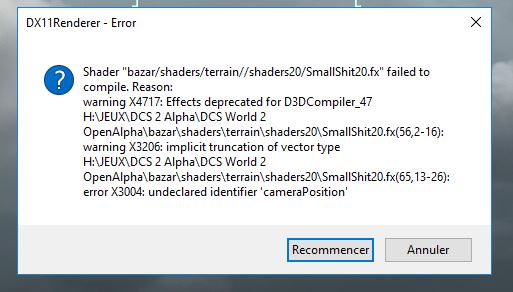
Impossible donc d'ouvrir l'éditeur.
Par contre je peux aller en multijoueurs.
J'ai la Beta, dans laquelle l'Editeur fonctionne, j'ai copié le fichier en cause: "SmallShift20.fx"et je l'ai collé dans l'Alpha, mais ça ne fonctionne pas.
J'ai aussi fait une "réparation et idem...
Toujours le même pb.
Quelqu'un pourrait-il m'aider.
Merci.
Alors j'ai du faire un cleanup et repair:
Mais enlever tous vos mod et companies.
How to repair or update DCS World?
Windows Start Menu / All Apps / Eagle Dynamics. Locate the Repair option for the DCS product (version) you wish to repair.
Note that you can do both repairs and updates from this location.
Cleanup and repair
Remove your user mods if you have any, and backup any changes
go into your Eagle Dynamics\DCS World [Openalpha,openbeta]\bin folder.
There, hold Left Shift and right click and click "Open Command window here."
( Windows 10 creators update now uses powershell, type cmd in powershell and then continue )
Then, type the following exactly as printed:
DCS_updater.exe cleanup
This will delete all non official files
then do a dcs repair
DCS_updater.exe repair
You can find the youtube tutorial here:
Depuis quelques jours, quand je veux ouvrir l'éditeur de missions, j'ai une fenêtre qui s'ouvre:
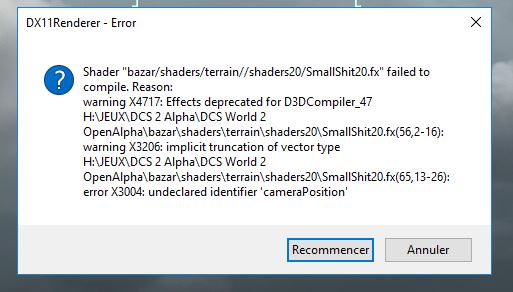
Impossible donc d'ouvrir l'éditeur.
Par contre je peux aller en multijoueurs.
J'ai la Beta, dans laquelle l'Editeur fonctionne, j'ai copié le fichier en cause: "SmallShift20.fx"et je l'ai collé dans l'Alpha, mais ça ne fonctionne pas.
J'ai aussi fait une "réparation et idem...
Toujours le même pb.
Quelqu'un pourrait-il m'aider.
Merci.
Alors j'ai du faire un cleanup et repair:
Mais enlever tous vos mod et companies.
How to repair or update DCS World?
Windows Start Menu / All Apps / Eagle Dynamics. Locate the Repair option for the DCS product (version) you wish to repair.
Note that you can do both repairs and updates from this location.
Cleanup and repair
Remove your user mods if you have any, and backup any changes
go into your Eagle Dynamics\DCS World [Openalpha,openbeta]\bin folder.
There, hold Left Shift and right click and click "Open Command window here."
( Windows 10 creators update now uses powershell, type cmd in powershell and then continue )
Then, type the following exactly as printed:
DCS_updater.exe cleanup
This will delete all non official files
then do a dcs repair
DCS_updater.exe repair
You can find the youtube tutorial here: