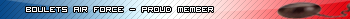aide.pour hotas warthog
aide.pour hotas warthog
#1bonsoir a touts.
comment fait tons pour activer mon hotas warthog dans :
le TARGET command Center :
Quant je clic sur le Guide Configuration File :
je trouver:
DCS Blachshark
DCS FC2 F-15
mais pas de DCS A-10c
alord comment je doit faire pour retrouver. le profil de mon hotas warthog
sur le target command center.... de facond que je puise le parrametrer mon hotas
voila et encore merci
bonne soiree a touts
et Bon Vol...
comment fait tons pour activer mon hotas warthog dans :
le TARGET command Center :
Quant je clic sur le Guide Configuration File :
je trouver:
DCS Blachshark
DCS FC2 F-15
mais pas de DCS A-10c
alord comment je doit faire pour retrouver. le profil de mon hotas warthog
sur le target command center.... de facond que je puise le parrametrer mon hotas
voila et encore merci
bonne soiree a touts
et Bon Vol...
#2
Avec DCS A10, le warthog est déjà paramétré. Tu branches, et tu voles. Les commandes sont celles du vrai A10. Tu imprimes les pages du manuel détaillants les fonctions du HOTAS, et ça devrait aller.
#4
Je rajouterais même :
n'essaie pas d'utiliser Target avec DCS A-10, même pour configurer une seule touche supplémentaire : ça va empêcher toutes les affectations pré-programmées entre le simu et le Warthog. Résultat, plus rien ne marche, sauf si tu reprogrammes toi-même toutes les affectations dans Target (ce qui ne sera pas une partie de plaisir, puisque la plupart des boutons ont des fonctions différentes selon le mode ou le senseur activé).
Donc, si tu souhaites quand même ajouter ou modifier l'affectation d'une touche sur ton Warthog dans A-10 : utilise l'écran de configuration du simulateur, mais pas Target.
A+
n'essaie pas d'utiliser Target avec DCS A-10, même pour configurer une seule touche supplémentaire : ça va empêcher toutes les affectations pré-programmées entre le simu et le Warthog. Résultat, plus rien ne marche, sauf si tu reprogrammes toi-même toutes les affectations dans Target (ce qui ne sera pas une partie de plaisir, puisque la plupart des boutons ont des fonctions différentes selon le mode ou le senseur activé).
Donc, si tu souhaites quand même ajouter ou modifier l'affectation d'une touche sur ton Warthog dans A-10 : utilise l'écran de configuration du simulateur, mais pas Target.
A+
#5
Désolé mais c'est faux...BlackDog a écrit :Je rajouterais même :
n'essaie pas d'utiliser Target avec DCS A-10, même pour configurer une seule touche supplémentaire : ça va empêcher toutes les affectations pré-programmées entre le simu et le Warthog. Résultat, plus rien ne marche, sauf si tu reprogrammes toi-même toutes les affectations dans Target (ce qui ne sera pas une partie de plaisir, puisque la plupart des boutons ont des fonctions différentes selon le mode ou le senseur activé).
Donc, si tu souhaites quand même ajouter ou modifier l'affectation d'une touche sur ton Warthog dans A-10 : utilise l'écran de configuration du simulateur, mais pas Target.
A+
Dans le script éditor il existe une fonction qui permet d'avoir en même temps le joy non mappé et en appuiant sur un boutton du joy de l'avoir aussi en mappé.
Tu peux donc avoir par défaut le Warthog comme d'habitude et en appuiant sur un boutton basculer certaines en mode programmé.
Du coup tu peux avoir un joy programmé de façon plus souple.
#6
Ah, mais c'est effectivement intéressant... je ne savais pas, merci pour l'info...icemaker a écrit :Désolé mais c'est faux...
Dans le script éditor il existe une fonction qui permet d'avoir en même temps le joy non mappé et en appuiant sur un boutton du joy de l'avoir aussi en mappé.
Tu peux donc avoir par défaut le Warthog comme d'habitude et en appuiant sur un boutton basculer certaines en mode programmé.
Du coup tu peux avoir un joy programmé de façon plus souple.
Par contre pour être sûr de bien comprendre : la bascule se fait au moment de la programmation dans l'éditeur, ou tu dois affecter un bouton à la bascule et t'en servir durant le vol pour basculer du mode mappé au mode non mappé ??
#7
Tu mets ceci au début de ton script de configuration et chaque fois que tu appuies sur S4 ton Joy passe les bouttons que tu as configurés en mode programmé sans toucher aux autres...
Code : Tout sélectionner
I[color=Yellow]nclude "target.tmh"
int main()
{
Exclude(&HCougar);
Exclude(&Joystick);
Exclude(&Throttle);
Exclude(&LMFD);
Exclude(&RMFD);
Configure(&Joystick, MODE_FILTERED);
Configure(&Throttle, MODE_FILTERED);
Configure(&LMFD, MODE_FILTERED);
Configure(&RMFD, MODE_FILTERED);
if(Init(&EventHandle)) return 1;
SetShiftButton(&Joystick, S4);[/color]#8
Bonjour a touts.
super sympas , pour toute vos infomartion ... (Icemaker)
Merçi et une bonne journée a touts
Et bon Vol...
super sympas , pour toute vos infomartion ... (Icemaker)
Merçi et une bonne journée a touts
Et bon Vol...
#9
faudrait poster ça en salle joystick aussi les gars ! c'est plus qu'important quand meme !
je met une copie des posts 7 et 6 là bas... http://www.checksix-forums.com/showthre ... ost1142296
je met une copie des posts 7 et 6 là bas... http://www.checksix-forums.com/showthre ... ost1142296
[SIGPIC]http://www.kirikoo.net/images/8WoodMAn- ... 212448.png[/img][/SIGPIC]
(\_/)
(_'.') ..i72600k@4.5GHz + AsusSabertoothZ77 + 16Go GSkill10700 + AC Noctua + Raptor + Win7x64Ult + WH MFDs SaitekThr 1920x1080x3 dt 1 tactile 6950 2G
(")_(")[/align]
(")_(")[/align]
Forbidden Planet = SF , video, old goodie a écrit : http://en.wikipedia.org/wiki/Forbidden_Planet http://www.forbidden-planet.org/forbidden-planet/http://www.jeffbots.com/forbiddenplanet.html http://web.archive.org/web/200412110934 ... fbhome.htm
#11
J'ai essayé de créer un script pour avoir des fonctions supplémentaires sur mon warthog, en utilisant le S4 pour basculer a la config d'origine a celle avec les nouvelles touches :
Vues sur POV en shift
Snap-view (RCTRL-KP0) sur S1
Mais ça ne fonctionne pas les nouvelles affectations fonctionnent mais pas la config d'origine.
Vues sur POV en shift
Snap-view (RCTRL-KP0) sur S1
Mais ça ne fonctionne pas les nouvelles affectations fonctionnent mais pas la config d'origine.
include "target.tmh"
int main()
{
Exclude(&HCougar);
Exclude(&Joystick);
Exclude(&Throttle);
Exclude(&LMFD);
Exclude(&RMFD);
Configure(&Joystick, MODE_FILTERED);
Configure(&Throttle, MODE_FILTERED);
Configure(&LMFD, MODE_FILTERED);
Configure(&RMFD, MODE_FILTERED);
if(Init(&EventHandle)) return 1;
SetShiftButton(&Joystick, S4);
SetKBRate(32, 50);
SetKBLayout(KB_FR);
MapKey(&Joystick, S1, PULSE+R_CTL+KP0);
MapKey(&Joystick, H1U, PULSE+KP8);
MapKey(&Joystick, H1D, PULSE+KP0);
MapKey(&Joystick, H1L, PULSE+KP4);
MapKey(&Joystick, H1R, PULSE+KP6);
MapAxis(&Joystick, JOYX, DX_X_AXIS, AXIS_NORMAL, MAP_ABSOLUTE);
SetSCurve(&Joystick, JOYX, 0, 0, 0, 0, 0);
MapAxis(&Joystick, JOYY, DX_Y_AXIS, AXIS_NORMAL, MAP_ABSOLUTE);
SetSCurve(&Joystick, JOYY, 0, 0, 0, 0, 0);
MapAxis(&Throttle, SCX, DX_XROT_AXIS, AXIS_NORMAL, MAP_ABSOLUTE);
SetSCurve(&Throttle, SCX, 0, 0, 0, 0, 0);
MapAxis(&Throttle, SCY, DX_YROT_AXIS, AXIS_NORMAL, MAP_ABSOLUTE);
SetSCurve(&Throttle, SCY, 0, 0, 0, 0, 0);
MapAxis(&Throttle, THR_RIGHT, DX_Z_AXIS, AXIS_NORMAL, MAP_ABSOLUTE);
SetSCurve(&Throttle, THR_RIGHT, 0, 0, 0, 0, 0);
MapAxis(&Throttle, THR_LEFT, DX_ZROT_AXIS, AXIS_NORMAL, MAP_ABSOLUTE);
SetSCurve(&Throttle, THR_LEFT, 0, 0, 0, 0, 0);
MapAxis(&Throttle, THR_FC, DX_SLIDER_AXIS, AXIS_NORMAL, MAP_ABSOLUTE);
SetSCurve(&Throttle, THR_FC, 0, 0, 0, 0, 0);
}
int EventHandle(int type, alias o, int x)
{
DefaultMapping(&o, x);
}
#12
Essaie avec ça :
Code : Tout sélectionner
include "target.tmh"
int main()
{
Exclude(&HCougar);
Exclude(&Joystick);
Exclude(&Throttle);
Exclude(&LMFD);
Exclude(&RMFD);
Configure(&Joystick, MODE_FILTERED);
Configure(&Throttle, MODE_FILTERED);
Configure(&LMFD, MODE_FILTERED);
Configure(&RMFD, MODE_FILTERED);
if(Init(&EventHandle)) return 1;
SetShiftButton(&Joystick, S4);
SetKBRate(32, 50);
SetKBLayout(KB_FR);
MapKey(&Joystick, S1, PULSE+R_CTL+KP0);
MapKey(&Joystick, H1U, PULSE+KP8);
MapKey(&Joystick, H1D, PULSE+KP0);
MapKey(&Joystick, H1L, PULSE+KP4);
MapKey(&Joystick, H1R, PULSE+KP6);
MapAxis(&Joystick, JOYX, DX_X_AXIS, AXIS_NORMAL, MAP_ABSOLUTE);
SetSCurve(&Joystick, JOYX, 0, 0, 0, 0, 0);
MapAxis(&Joystick, JOYY, DX_Y_AXIS, AXIS_NORMAL, MAP_ABSOLUTE);
SetSCurve(&Joystick, JOYY, 0, 0, 0, 0, 0);
MapAxis(&Throttle, SCX, DX_XROT_AXIS, AXIS_NORMAL, MAP_ABSOLUTE);
SetSCurve(&Throttle, SCX, 0, 0, 0, 0, 0);
MapAxis(&Throttle, SCY, DX_YROT_AXIS, AXIS_NORMAL, MAP_ABSOLUTE);
SetSCurve(&Throttle, SCY, 0, 0, 0, 0, 0);
MapAxis(&Throttle, THR_RIGHT, DX_Z_AXIS, AXIS_NORMAL, MAP_ABSOLUTE);
SetSCurve(&Throttle, THR_RIGHT, 0, 0, 0, 0, 0);
MapAxis(&Throttle, THR_LEFT, DX_ZROT_AXIS, AXIS_NORMAL, MAP_ABSOLUTE);
SetSCurve(&Throttle, THR_LEFT, 0, 0, 0, 0, 0);
MapAxis(&Throttle, THR_FC, DX_SLIDER_AXIS, AXIS_NORMAL, MAP_ABSOLUTE);
SetSCurve(&Throttle, THR_FC, 0, 0, 0, 0, 0);
[color=White]}
int EventHandle(int type, alias o, int x)
{
if(&o == &Joystick & !o[S4]) GameOutput(&o, x, o[x]);
DefaultMapping(&o, x);
}[/color]
#14
c'est quoi cette syntaxe ?
d'où ça sort ?
où est la doc ?
Ice ... tu nous cache des choses !!!
Code : Tout sélectionner
if(&o == &Joystick & !o[S4]) GameOutput(&o, x, o[x]);où est la doc ?
Ice ... tu nous cache des choses !!!
[SIGPIC]http://www.kirikoo.net/images/8WoodMAn- ... 212448.png[/img][/SIGPIC]
(\_/)
(_'.') ..i72600k@4.5GHz + AsusSabertoothZ77 + 16Go GSkill10700 + AC Noctua + Raptor + Win7x64Ult + WH MFDs SaitekThr 1920x1080x3 dt 1 tactile 6950 2G
(")_(")[/align]
(")_(")[/align]
Forbidden Planet = SF , video, old goodie a écrit : http://en.wikipedia.org/wiki/Forbidden_Planet http://www.forbidden-planet.org/forbidden-planet/http://www.jeffbots.com/forbiddenplanet.html http://web.archive.org/web/200412110934 ... fbhome.htm
#15
J'ai essayé ça marche.icemaker a écrit :Essaie avec ça :
int main()
{
Code : Tout sélectionner
include "target.tmh" Exclude(&HCougar); ... .... [color=White]} int EventHandle(int type, alias o, int x) { [color="Red"] if(&o == &Joystick & !o[S4]) GameOutput(&o, x, o[x]);[/color] DefaultMapping(&o, x); }[/color]
Mais comme Hellfrog, je me pose des question sur la syntaxe de la ligne en rouge ?
#16
honettement j'aurais du mal a expliquer exactement.
C'est le code que les dev de TARGET m'ont fait passer lors des test de cette fonction.
Comme une autre à venir
C'est le code que les dev de TARGET m'ont fait passer lors des test de cette fonction.
Comme une autre à venir
#17
c'est ce que j'ai fait il y a quelque temps : http://www.checksix-forums.com/showthread.php?t=164819BlackDog a écrit :. Résultat, plus rien ne marche, sauf si tu reprogrammes toi-même toutes les affectations dans Target (ce qui ne sera pas une partie de plaisir, puisque la plupart des boutons ont des fonctions différentes selon le mode ou le senseur activé).
A+
A l'époque je ne connaissais pas la manip ci-dessus. Dommage, cela m'aurait fait gagner du temps..
#18
C'est un mode non documenté de Target, le Mode _Filtred, couplé a la ligne ajouté dans le eventhandle "if(&o == &Joystick & !o[S4]) GameOutput(&o, x, o[x]);"
Ce mode a été testé spécialement pour DCS A-10, il permet de laisser les contrôleurs physiquement branchés au lancement du profil script.
Cela permet a DCS A-10C d'utiliser le Warthog avec son mapping natif.
La ligne de code permet, lorsqu'on presse S4, de shunter les boutons DirectX et de ce servir de ces derniers pour exécuter du code ect... Des que S4 est relâché, le joystick retourne en mode 100% directX. Ça permet de profiter du mapping d'origine de DCS et de customiser de façon transparente.
Il n'a pas été documenté car les risques de stuck key sont très important et certain axes peuvent être inversés (Gaz thottle), ce qui était problématique car sur les dernières version de DCS A-10C, l'interface de mapping et customisation des axes plantait. Pour éviter les "touches coincés", il vaut mieux utiliser que des pulses et éviter tout délais, chain trop long ect... Donc ce mode n'a pas vraiment été debuggé, si vous voulez le tester a fond, détecter les problèmes, n’hésitez pas a remonter les soucis rencontrés.
J'ai attaché un profil assez complet pour DCS, si vous voulez tester...
Ce mode a été testé spécialement pour DCS A-10, il permet de laisser les contrôleurs physiquement branchés au lancement du profil script.
Cela permet a DCS A-10C d'utiliser le Warthog avec son mapping natif.
La ligne de code permet, lorsqu'on presse S4, de shunter les boutons DirectX et de ce servir de ces derniers pour exécuter du code ect... Des que S4 est relâché, le joystick retourne en mode 100% directX. Ça permet de profiter du mapping d'origine de DCS et de customiser de façon transparente.
Il n'a pas été documenté car les risques de stuck key sont très important et certain axes peuvent être inversés (Gaz thottle), ce qui était problématique car sur les dernières version de DCS A-10C, l'interface de mapping et customisation des axes plantait. Pour éviter les "touches coincés", il vaut mieux utiliser que des pulses et éviter tout délais, chain trop long ect... Donc ce mode n'a pas vraiment été debuggé, si vous voulez le tester a fond, détecter les problèmes, n’hésitez pas a remonter les soucis rencontrés.
J'ai attaché un profil assez complet pour DCS, si vous voulez tester...
- Pièces jointes
-
[L’extension « zip » a été désactivée et ne peut plus être affichée.]
 Dresseur de cochon (sauvage)
Dresseur de cochon (sauvage)#19
merci de ta réponse Dimebug !
[SIGPIC]http://www.kirikoo.net/images/8WoodMAn- ... 212448.png[/img][/SIGPIC]
(\_/)
(_'.') ..i72600k@4.5GHz + AsusSabertoothZ77 + 16Go GSkill10700 + AC Noctua + Raptor + Win7x64Ult + WH MFDs SaitekThr 1920x1080x3 dt 1 tactile 6950 2G
(")_(")[/align]
(")_(")[/align]
Forbidden Planet = SF , video, old goodie a écrit : http://en.wikipedia.org/wiki/Forbidden_Planet http://www.forbidden-planet.org/forbidden-planet/http://www.jeffbots.com/forbiddenplanet.html http://web.archive.org/web/200412110934 ... fbhome.htm
#20
include "target.tmh"
int main()
{
Exclude(&HCougar);
Exclude(&Joystick);
Exclude(&Throttle);
Exclude(&LMFD);
Exclude(&RMFD);
Configure(&Joystick, MODE_FILTERED);
Configure(&Throttle, MODE_FILTERED);
Configure(&LMFD, MODE_FILTERED);
Configure(&RMFD, MODE_FILTERED);
if(Init(&EventHandle)) return 1;
SetShiftButton(&Joystick, S4);
SetKBRate(32, 50);
SetKBLayout(KB_FR);
MapKey(&Joystick, S1, PULSE+R_CTL+KP0);
MapKey(&Joystick, H1U, PULSE+KP8);
MapKey(&Joystick, H1D, PULSE+KP0);
MapKey(&Joystick, H1L, PULSE+KP4);
MapKey(&Joystick, H1R, PULSE+KP6);
MapAxis(&Joystick, JOYX, DX_X_AXIS, AXIS_NORMAL, MAP_ABSOLUTE);
SetSCurve(&Joystick, JOYX, 0, 0, 0, 0, 0);
MapAxis(&Joystick, JOYY, DX_Y_AXIS, AXIS_NORMAL, MAP_ABSOLUTE);
SetSCurve(&Joystick, JOYY, 0, 0, 0, 0, 0);
MapAxis(&Throttle, SCX, DX_XROT_AXIS, AXIS_NORMAL, MAP_ABSOLUTE);
SetSCurve(&Throttle, SCX, 0, 0, 0, 0, 0);
MapAxis(&Throttle, SCY, DX_YROT_AXIS, AXIS_NORMAL, MAP_ABSOLUTE);
SetSCurve(&Throttle, SCY, 0, 0, 0, 0, 0);
MapAxis(&Throttle, THR_RIGHT, DX_Z_AXIS, AXIS_NORMAL, MAP_ABSOLUTE);
SetSCurve(&Throttle, THR_RIGHT, 0, 0, 0, 0, 0);
MapAxis(&Throttle, THR_LEFT, DX_ZROT_AXIS, AXIS_NORMAL, MAP_ABSOLUTE);
SetSCurve(&Throttle, THR_LEFT, 0, 0, 0, 0, 0);
MapAxis(&Throttle, THR_FC, DX_SLIDER_AXIS, AXIS_NORMAL, MAP_ABSOLUTE);
SetSCurve(&Throttle, THR_FC, 0, 0, 0, 0, 0);
}
int EventHandle(int type, alias o, int x)
{
if(&o == &Joystick & !o[S4]) GameOutput(&o, x, o[x]);
DefaultMapping(&o, x);
}
J'avais tester un peu vite, contrairement a ce que j'ai dit ça ne fonctionne pas :jakare a écrit :J'ai essayé ça marche.
Le bouton shift ne fonctionne pas.
En fait les touches programmées fonctionnent sans être shiftés.
soit on perd les fonctions de bases, soit il me semble que certaines touches on les 2 fonctions en même temps. ex : le boutons H1 semble trimer en même temps que d'afficher les snapsviews
#21
Il faut utiliser les MapkeyIO mais en entrant que la premiere commande (la ou il devrait y en avoir 2, ou mettre 0 pour la seconde commande) :
MapKeyIO(&Joystick, H3U, USB[0x55]); //zoom
MapKeyIO(&Joystick, H3D, USB[0x54]); //zoom
MapKeyIO(&Joystick, H3U, USB[0x55]); //zoom
MapKeyIO(&Joystick, H3D, USB[0x54]); //zoom
 Dresseur de cochon (sauvage)
Dresseur de cochon (sauvage)#22
Est-ce que l'on pourrais avoir plus de précision sur la manière de régler ce mode FILTERED?
Dans le jeu, faut-il réassigner tous les boutons DX dans la colonne "TM Combined"? Ou bien tout effacer?
Je demande car en utilisant un script basique (sans touches shiftées) avec ce mode FILTERED, et en vidant la colonne "TM Combined", les boutons du joystick sont fonctionnels, mais ceux du Throttle ne font rien.
le script utilisé pour tester:
Dans le jeu, faut-il réassigner tous les boutons DX dans la colonne "TM Combined"? Ou bien tout effacer?
Je demande car en utilisant un script basique (sans touches shiftées) avec ce mode FILTERED, et en vidant la colonne "TM Combined", les boutons du joystick sont fonctionnels, mais ceux du Throttle ne font rien.
le script utilisé pour tester:
Code : Tout sélectionner
[color=#1e90ff][B]include[/B][/color] [color=#a52a2a]"target.tmh"[/color]
[color=#32cd32]//program startup[/color]
[color=#1e90ff][B]int[/B][/color] main()
{
Exclude(&Joystick);
Exclude(&Throttle);
Configure(&Joystick, MODE_FILTERED);
Configure(&Throttle, MODE_FILTERED);
[color=#1e90ff][B]if[/B][/color][color=#ffffff]([/color]Init(&EventHandle)) [color=#1e90ff][B]return[/B][/color] [color=#ffffff]1[/color]; [color=#32cd32]// declare the event handler, return on error[/color]
[color=#32cd32]//add initialization code here[/color]
SetKBRate[color=#ffffff]([/color][color=#ffffff]32[/color], [color=#ffffff]50[/color]);
SetKBLayout[color=#ffffff]([/color]KB_FR);
SetShiftButton(&Joystick, S4);
MapAxis(&Joystick, JOYX, DX_X_AXIS, AXIS_NORMAL, MAP_ABSOLUTE);
SetSCurve(&Joystick, JOYX, [color=#ffffff]0[/color], [color=#ffffff]0[/color], [color=#ffffff]0[/color], [color=#ffffff]0[/color], [color=#ffffff]0[/color]);
MapAxis(&Joystick, JOYY, DX_Y_AXIS, AXIS_NORMAL, MAP_ABSOLUTE);
SetSCurve(&Joystick, JOYY, [color=#ffffff]0[/color], [color=#ffffff]0[/color], [color=#ffffff]0[/color], [color=#ffffff]0[/color], [color=#ffffff]0[/color]);
MapAxis(&Throttle, SCX, DX_XROT_AXIS, AXIS_NORMAL, MAP_ABSOLUTE);
SetSCurve(&Throttle, SCX, [color=#ffffff]0[/color], [color=#ffffff]0[/color], [color=#ffffff]0[/color], [color=#ffffff]0[/color], [color=#ffffff]0[/color]);
MapAxis(&Throttle, SCY, DX_YROT_AXIS, AXIS_NORMAL, MAP_ABSOLUTE);
SetSCurve(&Throttle, SCY, [color=#ffffff]0[/color], [color=#ffffff]0[/color], [color=#ffffff]0[/color], [color=#ffffff]0[/color], [color=#ffffff]0[/color]);
MapAxis(&Throttle, THR_RIGHT, DX_Z_AXIS, AXIS_NORMAL, MAP_ABSOLUTE);
SetSCurve(&Throttle, THR_RIGHT, [color=#ffffff]0[/color], [color=#ffffff]0[/color], [color=#ffffff]0[/color], [color=#ffffff]0[/color], [color=#ffffff]0[/color]);
MapAxis(&Throttle, THR_LEFT, DX_ZROT_AXIS, AXIS_NORMAL, MAP_ABSOLUTE);
SetSCurve(&Throttle, THR_LEFT, [color=#ffffff]0[/color], [color=#ffffff]0[/color], [color=#ffffff]0[/color], [color=#ffffff]0[/color], [color=#ffffff]0[/color]);
MapAxis(&Throttle, THR_FC, DX_SLIDER_AXIS, AXIS_NORMAL, MAP_ABSOLUTE);
SetSCurve(&Throttle, THR_FC, [color=#ffffff]0[/color], [color=#ffffff]0[/color], [color=#ffffff]0[/color], [color=#ffffff]0[/color], [color=#ffffff]0[/color]);
}
[color=#32cd32]//event handler[/color]
[color=#1e90ff][B]int[/B][/color] EventHandle[color=#ffffff]([/color][color=#1e90ff][B]int[/B][/color] type, [color=#1e90ff][B]alias[/B][/color] o, [color=#1e90ff][B]int[/B][/color] x)
{
[color=#1e90ff][B]if[/B][/color](&o == &Joystick & !o[color=#ffffff][[/color]S4]) GameOutput(&o, x, o[color=#ffffff][[/color]x]);
DefaultMapping(&o, x);
[color=#32cd32]//add event handling code here[/color]
}#23
Le mode Combined remplace deux devices DXInput par une seule. Par conséquent, on n'a plus que 32 boutons à associer à DX1 - DX32.
Comme le Joystick en mange 22, il n'en reste plus beaucoup pour le Throttle
Comme je viens de passer quelques dizaines d'heures à chercher à comprendre comment remplacer complètement la configuration par défaut supportée par DCS A10C, j'ai tout de même mis la main sur la (une) solution...:
Comme on a la chance de n'avoir que des boutons monostables sur le Joystick, on a intérêt à tous leur faire générer des touches clavier:
* ILS NE RISQUENT PAS DE RESTER ENFONCÉS AU RISQUE DE FAIRE FUMER WINDOWS *
On peut alors associer les 32 boutons au Throttle.
Bon, ça va faire un peu fouilli mais je n'ai pas encore eu le temps de ficeler tout ça....
Alors en attendant mieux :
" Joystick Mapping {{{
"}}}
" Throttle mapping {{{
"}}}
" Combined.lua qui va avec (clean import) {{{
"}}}
" USB {{{
usb.tmh
"}}}
Comme le Joystick en mange 22, il n'en reste plus beaucoup pour le Throttle
Comme je viens de passer quelques dizaines d'heures à chercher à comprendre comment remplacer complètement la configuration par défaut supportée par DCS A10C, j'ai tout de même mis la main sur la (une) solution...:
Comme on a la chance de n'avoir que des boutons monostables sur le Joystick, on a intérêt à tous leur faire générer des touches clavier:
* ILS NE RISQUENT PAS DE RESTER ENFONCÉS AU RISQUE DE FAIRE FUMER WINDOWS *
On peut alors associer les 32 boutons au Throttle.
Bon, ça va faire un peu fouilli mais je n'ai pas encore eu le temps de ficeler tout ça....
Alors en attendant mieux :
" Joystick Mapping {{{
Code : Tout sélectionner
MapKey(&Joystick, S1, USB_M );
MapKey(&Joystick, S2, USB_SPACEBAR +R_ALT);
MapKey(&Joystick, S3, USB_INSERT );
MapKey(&Joystick, TG1, USB_P );
MapKey(&Joystick, TG2, USB_SPACEBAR );
MapKey(&Joystick, H1D, USB_PERIOD +R_CTL);
MapKey(&Joystick, H1L, USB_COMMA +R_CTL);
MapKey(&Joystick, H1R, USB_SLASH +R_CTL);
MapKey(&Joystick, H1U, USB_SEMICOLON +R_CTL);
MapKey(&Joystick, H2D, USB_DOWNARROW +L_CTL);
MapKey(&Joystick, H2L, USB_LEFTARROW +L_CTL);
MapKey(&Joystick, H2R, USB_RIGHTARROW +L_CTL);
MapKey(&Joystick, H2U, USB_UPARROW +L_CTL);
MapKey(&Joystick, H3D, END );
MapKey(&Joystick, H3L, DEL );
MapKey(&Joystick, H3R, PGDN );
MapKey(&Joystick, H3U, HOME );
MapKey(&Joystick, H4D, USB_8 );
MapKey(&Joystick, H4L, USB_9 );
MapKey(&Joystick, H4P, USB_HYPHEN );
MapKey(&Joystick, H4R, USB_0 );
MapKey(&Joystick, H4U, USB_7 );
" Throttle mapping {{{
Code : Tout sélectionner
// FIXME: in DCS/Config/Input/Aircrafts/A-10C/joystick/Throttle - HOTAS Warthog.lua
// ...key=[JOY_BTN3] [HOTAS MIC Switch Up ] [HOTAS]
// ...key=[JOY_BTN3] [Stick to trimmer control mode] [Flight Control]
// ...the second one should not be in throttle (meant for joystick S3)
MapKey(&Throttle, SC, DX1);
MapKey(&Throttle, MSU, DX3);
MapKey(&Throttle, MSR, DX4);
MapKey(&Throttle, MSD, DX5);
MapKey(&Throttle, MSP, KP5);
MapKey(&Throttle, MSL, DX6);
MapKey(&Throttle, SPDF, DX7);
MapKey(&Throttle, SPDB, DX8);
MapKey(&Throttle, BSF, DX9);
MapKey(&Throttle, BSB, DX10);
MapKey(&Throttle, CHF, DX11);
MapKey(&Throttle, CHB, DX12);
MapKey(&Throttle, PSF, DX13);
MapKey(&Throttle, PSB, DX14);
MapKey(&Throttle, LTB, DX15);
MapKey(&Throttle, EFLNORM, DX16);
MapKey(&Throttle, EFRNORM, DX17);
MapKey(&Throttle, EOLMOTOR, DX18);
MapKey(&Throttle, EORMOTOR, DX19);
MapKey(&Throttle, APUON, DX20);
MapKey(&Throttle, LDGH, DX21);
MapKey(&Throttle, FLAPU, DX22);
MapKey(&Throttle, FLAPD, DX23);
MapKey(&Throttle, EACON, DX24);
MapKey(&Throttle, RDRNRM, DX25);
MapKey(&Throttle, APENG, DX26);
MapKey(&Throttle, APPAT, DX27);
MapKey(&Throttle, APALT, DX28);
MapKey(&Throttle, IDLERON, DX29);
MapKey(&Throttle, IDLELON, DX30);
MapKey(&Throttle, EOLIGN, DX31);
MapKey(&Throttle, EORIGN, DX32);
MapKey(&Throttle, CSD, DXHATDOWN);
MapKey(&Throttle, CSL, DXHATLEFT);
MapKey(&Throttle, CSR, DXHATRIGHT);
MapKey(&Throttle, CSU, DXHATUP);
// EFLOVER (37 over)
// EFROVER (38 over)
// APUOFF (39 off)
// EACOFF (40 off)
// RDRDIS (41 disengaged)
// APDIS (42 disengaged)
// IDLEROFF (43 off)
// IDLELOFF (44 off)
// EOLNORM (45 normal)
// EORNORM (46 normal)
// FLAPM (47 middle)
// CHM (50 middle)
// APAH (51 middle)
" Combined.lua qui va avec (clean import) {{{
Code : Tout sélectionner
options =
{
["keyCommands"] =
{
-- HOTAS
[178] = { ["combos"] = { [1] = { ["key"] = "JOY_BTN_POV1_U", }, }, ["up"] = 543, ["name"] = "HOTAS Coolie Switch Up" , ["category"] = "HOTAS", ["down"] = 539, },
[179] = { ["combos"] = { [1] = { ["key"] = "JOY_BTN_POV1_D", }, }, ["up"] = 543, ["name"] = "HOTAS Coolie Switch Down" , ["category"] = "HOTAS", ["down"] = 540, },
[180] = { ["combos"] = { [1] = { ["key"] = "JOY_BTN_POV1_L", }, }, ["up"] = 543, ["name"] = "HOTAS Coolie Switch Left" , ["category"] = "HOTAS", ["down"] = 541, },
[181] = { ["combos"] = { [1] = { ["key"] = "JOY_BTN_POV1_R", }, }, ["up"] = 543, ["name"] = "HOTAS Coolie Switch Right" , ["category"] = "HOTAS", ["down"] = 542, },
[182] = { ["combos"] = { [1] = { ["key"] = "JOY_BTN10" , }, }, ["up"] = 565, ["name"] = "HOTAS Boat Switch Aft" , ["category"] = "HOTAS", ["down"] = 564, },
[183] = { ["combos"] = { [1] = { ["key"] = "JOY_BTN9" , }, }, ["up"] = 565, ["name"] = "HOTAS Boat Switch Forward" , ["category"] = "HOTAS", ["down"] = 563, },
[184] = { ["combos"] = { [1] = { ["key"] = "JOY_BTN12" , }, }, ["up"] = 589, ["name"] = "HOTAS China Hat Aft" , ["category"] = "HOTAS", ["down"] = 567, },
[185] = { ["combos"] = { [1] = { ["key"] = "JOY_BTN11" , }, }, ["up"] = 589, ["name"] = "HOTAS China Hat Forward" , ["category"] = "HOTAS", ["down"] = 566, },
[186] = { ["combos"] = { [1] = { ["key"] = "JOY_BTN15" , }, }, ["name"] = "HOTAS Left Throttle Button" , ["category"] = "HOTAS", ["down"] = 571, },
[189] = { ["combos"] = { [1] = { ["key"] = "JOY_BTN8" , }, }, ["up"] = 579, ["name"] = "HOTAS Speed Brake Switch Aft" , ["category"] = "HOTAS", ["down"] = 578, },
[190] = { ["combos"] = { [1] = { ["key"] = "JOY_BTN7" , }, }, ["up"] = 579, ["name"] = "HOTAS Speed Brake Switch Forward" , ["category"] = "HOTAS", ["down"] = 577, },
[191] = { ["combos"] = { [1] = { ["key"] = "JOY_BTN14" , }, }, ["up"] = 570, ["name"] = "HOTAS Pinky Switch Aft" , ["category"] = "HOTAS", ["down"] = 569, },
[192] = { ["combos"] = { [1] = { ["key"] = "JOY_BTN13" , }, }, ["up"] = 570, ["name"] = "HOTAS Pinky Switch Forward" , ["category"] = "HOTAS", ["down"] = 568, },
[193] = { ["combos"] = { [1] = { ["key"] = "JOY_BTN3" , }, }, ["up"] = 576, ["name"] = "HOTAS MIC Switch Up" , ["category"] = "HOTAS", ["down"] = 572, },
[194] = { ["combos"] = { [1] = { ["key"] = "JOY_BTN5" , }, }, ["up"] = 576, ["name"] = "HOTAS MIC Switch Down" , ["category"] = "HOTAS", ["down"] = 573, },
[195] = { ["combos"] = { [1] = { ["key"] = "JOY_BTN6" , }, }, ["up"] = 576, ["name"] = "HOTAS MIC Switch Aft" , ["category"] = "HOTAS", ["down"] = 574, },
[196] = { ["combos"] = { [1] = { ["key"] = "JOY_BTN4" , }, }, ["up"] = 576, ["name"] = "HOTAS MIC Switch Forward" , ["category"] = "HOTAS", ["down"] = 575, },
-- FIXME-- Flight Control
-- FIXME[202] = { ["combos"] = { [1] = { ["key"] = "JOY_BTN3" , }, }, ["up"] = 958, ["name"] = "Stick to trimmer control mode" , ["category"] = "Flight Control", ["down"] = 957, },
-- Systems
[236] = { ["combos"] = { [1] = { ["key"] = "JOY_BTN30" , }, }, ["up"] = 311, ["name"] = "Left Engine Throttle Set OFF" , ["category"] = "Systems", ["down"] = 313, },
[237] = { ["combos"] = { [1] = { ["key"] = "JOY_BTN29" , }, }, ["up"] = 312, ["name"] = "Right Engine Throttle Set OFF" , ["category"] = "Systems", ["down"] = 314, },
[238] = { ["combos"] = { [1] = { ["key"] = "JOY_BTN22" , }, }, ["up"] = 1048, ["name"] = "Toggle Flaps Up" , ["category"] = "Systems", ["down"] = 1047, },
[239] = { ["combos"] = { [1] = { ["key"] = "JOY_BTN23" , }, }, ["up"] = 1048, ["name"] = "Toggle Flaps Dn" , ["category"] = "Systems", ["down"] = 1049, },
-- LASTE Control Panel
[247] = { ["combos"] = { [1] = { ["key"] = "JOY_BTN26" , }, }, ["up"] = 62, ["name"] = "LAAP Engage/Disengage" , ["category"] = "LASTE Control Panel", ["down"] = 62, },
[248] = { ["combos"] = { [1] = { ["key"] = "JOY_BTN27" , }, }, ["up"] = 636, ["name"] = "LAAP Mode Selector (PATH)" , ["category"] = "LASTE Control Panel", ["down"] = 637, },
[249] = { ["combos"] = { [1] = { ["key"] = "JOY_BTN28" , }, }, ["up"] = 636, ["name"] = "LAAP Mode Selector (ALT)" , ["category"] = "LASTE Control Panel", ["down"] = 387, },
[250] = { ["combos"] = { [1] = { ["key"] = "JOY_BTN24" , }, }, ["up"] = 1051, ["name"] = "EAC Arm/Off" , ["category"] = "LASTE Control Panel", ["down"] = 1050, },
[251] = { ["combos"] = { [1] = { ["key"] = "JOY_BTN25" , }, }, ["up"] = 1053, ["name"] = "RDR ALTM Normal/Disable" , ["category"] = "LASTE Control Panel", ["down"] = 1052, },
-- Engine Control Panel
[252] = { ["combos"] = { [1] = { ["key"] = "JOY_BTN21" , }, }, ["up"] = 1054, ["name"] = "Landing Gear Warning Silence" , ["category"] = "Engine Control Panel", ["down"] = 1054, },
[253] = { ["combos"] = { [1] = { ["key"] = "JOY_BTN20" , }, }, ["up"] = 1056, ["name"] = "APU Start/Off" , ["category"] = "Engine Control Panel", ["down"] = 1055, },
[254] = { ["combos"] = { [1] = { ["key"] = "JOY_BTN31" , }, }, ["up"] = 1058, ["name"] = "Left Engine Oper Ign / Norm" , ["category"] = "Engine Control Panel", ["down"] = 1057, },
[255] = { ["combos"] = { [1] = { ["key"] = "JOY_BTN18" , }, }, ["up"] = 1058, ["name"] = "Left Engine Oper Motor / Norm" , ["category"] = "Engine Control Panel", ["down"] = 1059, },
[256] = { ["combos"] = { [1] = { ["key"] = "JOY_BTN32" , }, }, ["up"] = 1061, ["name"] = "Right Engine Oper Ign / Norm" , ["category"] = "Engine Control Panel", ["down"] = 1060, },
[257] = { ["combos"] = { [1] = { ["key"] = "JOY_BTN19" , }, }, ["up"] = 1061, ["name"] = "Right Engine Oper Motor / Norm" , ["category"] = "Engine Control Panel", ["down"] = 1062, },
[258] = { ["combos"] = { [1] = { ["key"] = "JOY_BTN16" , }, }, ["up"] = 1064, ["name"] = "Left Engine Fuel Flow Norm/Override" , ["category"] = "Engine Control Panel", ["down"] = 1063, },
[259] = { ["combos"] = { [1] = { ["key"] = "JOY_BTN17" , }, }, ["up"] = 1066, ["name"] = "Right Engine Fuel Flow Norm/Override", ["category"] = "Engine Control Panel", ["down"] = 1065, },
}, -- end of ["keyCommands"]
["forceFeedback"] =
{
["trimmer"] = 1,
["swapAxes"] = false,
["shake"] = 0.5,
}, -- end of ["forceFeedback"]
["axisCommands"] =
{
[1] = { ["combos"] = { [1] = { ["key"] = "JOY_X" , }, }, ["action"] = 2002, ["name"] = "Roll" , ["category"] = "Axis Commands", },
[2] = { ["combos"] = { [1] = { ["key"] = "JOY_Y" , }, }, ["action"] = 2001, ["name"] = "Pitch" , ["category"] = "Axis Commands", },
[12] = { ["combos"] = { [1] = { ["key"] = "JOY_RZ" , }, }, ["action"] = 2005, ["name"] = "Throttle Left" , ["category"] = "Axis Commands", },
[13] = { ["combos"] = { [1] = { ["key"] = "JOY_Z" , }, }, ["action"] = 2006, ["name"] = "Throttle Right" , ["category"] = "Axis Commands", },
[17] = { ["combos"] = { [1] = { ["key"] = "JOY_VSLIDER1" , }, }, ["action"] = 2033, ["name"] = "HOTAS Slew Horizontal", ["category"] = "Axis Commands", },
[18] = { ["combos"] = { [1] = { ["key"] = "JOY_VSLIDER2" , }, }, ["action"] = 2034, ["name"] = "HOTAS Slew Vertical" , ["category"] = "Axis Commands", },
}, -- end of ["axisCommands"]
}
function layout()
return options
end
" USB {{{
usb.tmh
Code : Tout sélectionner
define USB_A USB[0x04] // [ 4] a or A
define USB_B USB[0x05] // [ 5] b or B
define USB_C USB[0x06] // [ 6] c or C
define USB_D USB[0x07] // [ 7] d or D
define USB_E USB[0x08] // [ 8] e or E
define USB_F USB[0x09] // [ 9] f or F
define USB_G USB[0x0A] // [ 10] g or G
define USB_H USB[0x0B] // [ 11] h or H
define USB_I USB[0x0C] // [ 12] i or I
define USB_J USB[0x0D] // [ 13] j or J
define USB_K USB[0x0E] // [ 14] k or K
define USB_L USB[0x0F] // [ 15] l or L
define USB_M USB[0x10] // [ 16] m or M
define USB_N USB[0x11] // [ 17] n or N
define USB_O USB[0x12] // [ 18] o or O
define USB_P USB[0x13] // [ 19] p or P
define USB_Q USB[0x14] // [ 20] q or Q
define USB_R USB[0x15] // [ 21] r or R
define USB_S USB[0x16] // [ 22] s or S
define USB_T USB[0x17] // [ 23] t or T
define USB_U USB[0x18] // [ 24] u or U
define USB_V USB[0x19] // [ 25] v or V
define USB_W USB[0x1A] // [ 26] w or W
define USB_X USB[0x1B] // [ 27] x or X
define USB_Y USB[0x1C] // [ 28] y or Y
define USB_Z USB[0x1D] // [ 29] z or Z
define USB_1 USB[0x1E] // [ 30] 1 or !
define USB_2 USB[0x1F] // [ 31] 2 or @
define USB_3 USB[0x20] // [ 32] 3 or #
define USB_4 USB[0x21] // [ 33] 4 or $
define USB_5 USB[0x22] // [ 34] 5 or %
define USB_6 USB[0x23] // [ 35] 6 or ^
define USB_7 USB[0x24] // [ 36] 7 or &
define USB_8 USB[0x25] // [ 37] 8 or *
define USB_9 USB[0x26] // [ 38] 9 or (
define USB_0 USB[0x27] // [ 39] 0 or )
define USB_RETURNORENTER USB[0x28] // [ 40] Return (Enter)
define USB_ESCAPE USB[0x29] // [ 41] Escape
define USB_DELETEORBACKSPACE USB[0x2A] // [ 42] Delete (Backspace)
define USB_TAB USB[0x2B] // [ 43] Tab
define USB_SPACEBAR USB[0x2C] // [ 44] Spacebar
define USB_HYPHEN USB[0x2D] // [ 45] - or _
define USB_EQUALSIGN USB[0x2E] // [ 46] = or +
define USB_OPENBRACKET USB[0x2F] // [ 47] [ or {
define USB_CLOSEBRACKET USB[0x30] // [ 48] ] or }
define USB_BACKSLASH USB[0x31] // [ 49] \ or |
define USB_NONUSPOUND USB[0x32] // [ 50] Non-US # or _
define USB_SEMICOLON USB[0x33] // [ 51] ; or :
define USB_QUOTE USB[0x34] // [ 52] ' or "
define USB_GRAVEACCENTANDTILDE USB[0x35] // [ 53] Grave Accent and Tilde
define USB_COMMA USB[0x36] // [ 54] , or <
define USB_PERIOD USB[0x37] // [ 55] . or >
define USB_SLASH USB[0x38] // [ 56] / or ?
define USB_CAPSLOCK USB[0x39] // [ 57] Caps Lock
define USB_F1 USB[0x3A] // [ 58] F1
define USB_F2 USB[0x3B] // [ 59] F2
define USB_F3 USB[0x3C] // [ 60] F3
define USB_F4 USB[0x3D] // [ 61] F4
define USB_F5 USB[0x3E] // [ 62] F5
define USB_F6 USB[0x3F] // [ 63] F6
define USB_F7 USB[0x40] // [ 64] F7
define USB_F8 USB[0x41] // [ 65] F8
define USB_F9 USB[0x42] // [ 66] F9
define USB_F10 USB[0x43] // [ 67] F10
define USB_F11 USB[0x44] // [ 68] F11
define USB_F12 USB[0x45] // [ 69] F12
define USB_PRINTSCREEN USB[0x46] // [ 70] Print Screen
define USB_SCROLLLOCK USB[0x47] // [ 71] Scroll Lock
define USB_PAUSE USB[0x48] // [ 72] Pause
define USB_INSERT USB[0x49] // [ 73] Insert
define USB_HOME USB[0x4A] // [ 74] Home
define USB_PAGEUP USB[0x4B] // [ 75] Page Up
define USB_DELETEFORWARD USB[0x4C] // [ 76] Delete Forward
define USB_END USB[0x4D] // [ 77] End
define USB_PAGEDOWN USB[0x4E] // [ 78] Page Down
define USB_RIGHTARROW USB[0x4F] // [ 79] Right Arrow
define USB_LEFTARROW USB[0x50] // [ 80] Left Arrow
define USB_DOWNARROW USB[0x51] // [ 81] Down Arrow
define USB_UPARROW USB[0x52] // [ 82] Up Arrow
define USB_KP_NUMLOCK USB[0x53] // [ 83] Keypad NumLock or Clear
define USB_KP_SLASH USB[0x54] // [ 84] Keypad /
define USB_KP_ASTERISK USB[0x55] // [ 85] Keypad *
define USB_KP_HYPHEN USB[0x56] // [ 86] Keypad -
define USB_KP_PLUS USB[0x57] // [ 87] Keypad +
define USB_KP_ENTER USB[0x58] // [ 88] Keypad Enter
define USB_KP_1 USB[0x59] // [ 89] Keypad 1 or End
define USB_KP_2 USB[0x5A] // [ 90] Keypad 2 or Down Arrow
define USB_KP_3 USB[0x5B] // [ 91] Keypad 3 or Page Down
define USB_KP_4 USB[0x5C] // [ 92] Keypad 4 or Left Arrow
define USB_KP_5 USB[0x5D] // [ 93] Keypad 5
define USB_KP_6 USB[0x5E] // [ 94] Keypad 6 or Right Arrow
define USB_KP_7 USB[0x5F] // [ 95] Keypad 7 or Home
define USB_KP_8 USB[0x60] // [ 96] Keypad 8 or Up Arrow
define USB_KP_9 USB[0x61] // [ 97] Keypad 9 or Page Up
define USB_KP_0 USB[0x62] // [ 98] Keypad 0 or Insert
define USB_KP_PERIOD USB[0x63] // [ 99] Keypad . or Delete
define USB_NONUSBACKSLASH USB[0x64] // [100] Non-US \ or |
define USB_APPLICATION USB[0x65] // [101] Application
define USB_POWER USB[0x66] // [102] Power
define USB_KP_EQUALSIGN USB[0x67] // [103] Keypad =
define USB_F13 USB[0x68] // [104] F13
define USB_F14 USB[0x69] // [105] F14
define USB_F15 USB[0x6A] // [106] F15
define USB_F16 USB[0x6B] // [107] F16
define USB_F17 USB[0x6C] // [108] F17
define USB_F18 USB[0x6D] // [109] F18
define USB_F19 USB[0x6E] // [110] F19
define USB_F20 USB[0x6F] // [111] F20
define USB_F21 USB[0x70] // [112] F21
define USB_F22 USB[0x71] // [113] F22
define USB_F23 USB[0x72] // [114] F23
define USB_F24 USB[0x73] // [115] F24
define USB_EXECUTE USB[0x74] // [116] Execute
define USB_HELP USB[0x75] // [117] Help
define USB_MENU USB[0x76] // [118] Menu
define USB_SELECT USB[0x77] // [119] Select
define USB_STOP USB[0x78] // [120] Stop
define USB_AGAIN USB[0x79] // [121] Again
define USB_UNDO USB[0x7A] // [122] Undo
define USB_CUT USB[0x7B] // [123] Cut
define USB_COPY USB[0x7C] // [124] Copy
define USB_PASTE USB[0x7D] // [125] Paste
define USB_FIND USB[0x7E] // [126] Find
define USB_MUTE USB[0x7F] // [127] Mute
define USB_VOLUMEUP USB[0x80] // [128] Volume Up
define USB_VOLUMEDOWN USB[0x81] // [129] Volume Down
define USB_LOCKINGCAPSLOCK USB[0x82] // [130] Locking Caps Lock
define USB_LOCKINGNUMLOCK USB[0x83] // [131] Locking Num Lock
define USB_LOCKINGSCROLLLOCK USB[0x84] // [132] Locking Scroll Lock
define USB_KP_COMMA USB[0x85] // [133] Keypad Comma
define USB_KP_EQUALSIGNAS400 USB[0x86] // [134] Keypad Equal Sign for AS/400
define USB_INTERNATIONAL1 USB[0x87] // [135] International1
define USB_INTERNATIONAL2 USB[0x88] // [136] International2
define USB_INTERNATIONAL3 USB[0x89] // [137] International3
define USB_INTERNATIONAL4 USB[0x8A] // [138] International4
define USB_INTERNATIONAL5 USB[0x8B] // [139] International5
define USB_INTERNATIONAL6 USB[0x8C] // [140] International6
define USB_INTERNATIONAL7 USB[0x8D] // [141] International7
define USB_INTERNATIONAL8 USB[0x8E] // [142] International8
define USB_INTERNATIONAL9 USB[0x8F] // [143] International9
define USB_LANG1 USB[0x90] // [144] LANG1
define USB_LANG2 USB[0x91] // [145] LANG2
define USB_LANG3 USB[0x92] // [146] LANG3
define USB_LANG4 USB[0x93] // [147] LANG4
define USB_LANG5 USB[0x94] // [148] LANG5
define USB_LANG6 USB[0x95] // [149] LANG6
define USB_LANG7 USB[0x96] // [150] LANG7
define USB_LANG8 USB[0x97] // [151] LANG8
define USB_LANG9 USB[0x98] // [152] LANG9
define USB_ALTERNATEERASE USB[0x99] // [153] AlternateErase
define USB_SYSREQORATTENTION USB[0x9A] // [154] SysReq/Attention
define USB_CANCEL USB[0x9B] // [155] Cancel
define USB_CLEAR USB[0x9C] // [156] Clear
define USB_PRIOR USB[0x9D] // [157] Prior
define USB_RETURN USB[0x9E] // [158] Return
define USB_SEPARATOR USB[0x9F] // [159] Separator
define USB_OUT USB[0xA0] // [160] Out
define USB_OPER USB[0xA1] // [161] Oper
define USB_CLEARORAGAIN USB[0xA2] // [162] Clear/Again
define USB_CRSELORPROPS USB[0xA3] // [163] CrSel/Props
define USB_EXSEL USB[0xA4] // [164] ExSel
// 0xA5-0xDF Reserved
define USB_LEFTCONTROL USB[0xE0] // [225]Left Control
define USB_LEFTSHIFT USB[0xE1] // [226] Left Shift
define USB_LEFTALT USB[0xE2] // [227] Left Alt
define USB_LEFTGUI USB[0xE3] // [228] Left GUI
define USB_RIGHTCONTROL USB[0xE4] // [229] Right Control
define USB_RIGHTSHIFT USB[0xE5] // [230] Right Shift
define USB_RIGHTALT USB[0xE6] // [231] Right Alt
define USB_RIGHTGUI USB[0xE7] // [232] Right GUI
// 0xE8-0xFFFF Reserved
define USB__RESERVED USB[0xFFFF]
"}}}
#24
Merci ivan. Cependant si j'ai bien compris le mode FILTERED tel qu'Icemaker l'a expliqué, cela permettrait de passer outre toute cette réaffectation.
Ice, tu aurais des précisions?
Ice, tu aurais des précisions?
#25
J'ai deja réalisé la démarche : Voir mon profil A10C: http://www.checksix-forums.com/forumdisplay.php?f=283Comme je viens de passer quelques dizaines d'heures à chercher à comprendre comment remplacer complètement la configuration par défaut supportée par DCS A10C, j'ai tout de même mis la main sur la (une) solution...:
Si ca peut te faire gagner du temps...