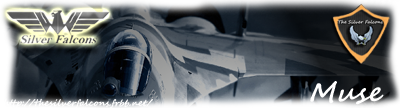Depuis la sortie du patch 1.0.2 pour la version internationale de Black Shark, il s'avérerait que la dernière version de Modman ne fonctionne pas avec BS.
Je cite le message de Dragon2781 :
source.Hi, I have a problem with modman after installing the patch 1.0.2
I'm using Modman 7.2.0.0
I uninstalled all mods before I uninstalled Modman and BS 1.0.1c.
I installed BS 1.0 and BS 1.0.2. (C:\GAMES\DCS\BlackShark\)
Then I installed Modman 7.2.0.0 and startet it.
Modman asked me about the BS-path. I choose the patch but modman closed. Seems like modman don't want the new folder structures?
Une solution aurait été trouvée :
source.Thanks to user lockon071607 on lockonfiles.com, who posted re modman:
To make modman work:
01. Save the file called Launcher.exe found in \Black Shark \bin\stable BEFORE applying the patch (or restore from backup).
02. After the patch create the folder called "stable" inside the \Black Shark \bin\. The path will look like this \Black Shark \bin\stable. The bin folder will also contain a the new folder called x86. Ignore the x86 since it belong to the 1.0.2 patch.
03. Copy the file called Launcher.exe that you previously saved into the "stable" folder.
04. Start ModMan. It will ask you for the root directory of Black Shark. Point it to the root directory and once you click OK it should start normally. Since this is a new installation it will create the backup folders again.
Un commentaire de l'auteur ?
Peut on également penser que DCSMax sera concerné ?
D'avance merci pour vos réponses.