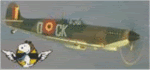Deux versions disponibles en téléchargement:
Version pour update la version EAW 1.28 (11MB)
http://www.users.on.net/pam_biddell/128to128a.exe
Version pour update la version EAW 1.2 (46MB)
http://www.users.on.net/pam_biddell/120to128a.exe
Le readme:
http://www.users.on.net/pam_biddell/V1.28a%20Readme.htm
Military regards.1.28a features.
European Air War Readme!
Building on the success of the EAW 1.28 patch, 1.28a provides a large list of ground-breaking additions, as well as many important bugfixes to the original game.
In many ways more has been achieved than the original 1.28 patch. We hope you get a kick out of it!
INSTALLING EAW PATCH 1.28a
Two patches are available for download. One is to upgrade from 1.28 and a larger one for upgrade from the standard 1.2 setup.
1. Backup your eaw.ini file before installation, so that you can carefully copy back in your joystick/view settings.
2. Whichever patch you use, save the patch file into the EAW game folder you wish to upgrade (a clean setup with no addons is best) and double click on it to start the installation.
3 Confirm the folder as being the one you wish to upgrade and continue to install the patch. Please be aware that the installation will overwrite nearly all of the original files.
4. Delete the old eaw.ini file (if there is one), so that a new one is created with the new entries, the first time you start the game.
MULTIPLAYER
* The most important change has been vastly improved stability allowing up to 16 human pilots (including for 16 player ingame chat, including about nearly 100 AI planes depending on your connection speed.
* The ability of the host to select both primary and secondary bases for friendly and enemy. This allows meaningful escorts/intercepts in real time, with fighters from one base and bombers from another.
* Some fixes regarding the online briefing:
1. If "Mayhem" is selected, no AI planes will get displayed anymore.
2. If "Mayhem" is selected, "starting point" "high altitude" and "low altitude" get displayed.
3. Mayhems wont show "respawn" and "No Ai´s" anymore.
* In Green and Veteran mode ALL active planes show an icon on the map. In Ace mode only the friendly planes show an icon.
* The engine status (run or stopped) gets transmitted, so now we can see if someone shuts down their engine.
* The "Host Sound Bug", where the host player could not hear bullets hitting his plane, is fixed.
* The multiplayer debriefing screen now works for all known card/driver combinations, including glide users.
* Autoclimb "Shift A" is available (see description below).
GRAPHICS
* Multi Skins are now possible for all plane squadrons. Some skinpacks are already available for both D3D (24 bit) and Glide users (8 bit).
* A Flaps action code got added so that flaps (including diveflaps if fitted) can graphically deploy and retract, if the plane model has been built to include this feature.
* Ground battle explosions introduced near frontline (see ini entries)
* Fully Transparent Airfields are possible
* Transparent ground object shadows implemented
* Usable Carriers
* Frontline Tmod graphics got implemented
* Frontline people sprites got implemented
* One gunsight reticule per plane slot got implemented
* Terrain shimmering got partially fixed (thanks Allen)
* Keibins Horizon 5 got implemented as default.
* The 109E4 cockpit fix got implemented (propeller position and more smooth propeller graphic).
NEW EAW.INI ENTRIES
KeyboardLanguge=0 (English default)
KeyboardLanguge=1 (German)
KeyboardLanguge=2 (French)
KeyboardLanguge=3 (Spanish)
KeyboardLanguge=4 (Italian)
BirdSeed=0, no birds will spawn anymore, otherwise range is 1 to 5
FlakAccuracy=2
FlakRof=2
KeyboardLanguage=0
OldDamage=0, 1= a more EAW1.2 compatible bullet damage calculation gets used and the default EAW1.2 engine overheat system. Good backward compatibility for old campaigns etc.
GroundBattle=1, 0 is No ground battle, 9 is max action, explosion activity on the ground when you are close to the frontline. So good just to watch!
EnemyEncounter=100, 0 = no encounter, 512 = max probability.
This influences the encounter probability, related to the radar.
FriendlyEncounter=100
ComputedGunsight=1, 0= fixed gunsight (see Below)
FIRE ALL GUNS=Joystick_Btn_1
FIRE ADDITIONAL GUNS=S
ADDITIONAL GUNS BUTTON SWAP=SHIFT S
ADDITIONAL GUNS ON/OFF=Z
FIRE PRIMARY GUNS=X
FIRE SECONDARY GUNS=C
GAMEPLAY ADDITIONS
* Working torpedoes (including wakes) are now a loadout option in single missions, and are loaded if bombs are chosen for a online "Ship" interdiction mission. The AI can use then successfully also.
* Minor changes to Flight Models, including the Fw109A and Spitfire IXc modelling better performance more correct for the mid 1943 time period.
* Every plane can have ONE gunpod option, selectable from the loadout screen.
* The Ai defensive and offensive maneuver routines got rewritten.
The AI´s shoot better if under G forces now.
* AI planes will 'follow' moving ground targets when doing interdict missions.
* Time acceleration now goes in smaller steps upward: 2,4,8,12,16,20,24,28,32,36 to max 40, this decreases the probability of crashing by accident.
* A new engine burn sequence got included. Engines can be destroyed now without fire, but they also can burn forever.
* The pilot will burn (die), if a single engined plane doesn't stop burning. Try a high speed dive to put out the fire!
* The stall routine got adjusted so planes can spin in both directions.
* Full flaps only are selectable for the all Spitfire planes, as is historically correct.
* Ordnance weight remains correct during flight. If you fire your guns the weight of bullets is reduced correctly. If you drop a bomb the weight and drag of the bomb rack remains.
* Now when using "Control G", in addition to fps the current plane weight (in lb and kg) and the IAS speed (in km/h and mph) gets displayed.
This is very useful for testing. You can see the weight of the loadout, of racks, of the used fuel and you can see the weight reduction when you shoot the guns.
* The ability to fly from or land on carriers with a flight deck 60 feet high, set as airfields anywhere on a water tile. AI routines were adjusted to allow AI to takeoff or land on carriers.
* The ability to fly from or land on water in seaplanes.
* Control of head movement position in snapviews for each plane by values in 30 "vc_offset_**.mpf" files inside the savedata folder. An editor, EAWMUtilityV2.exe is included to allow people to edit them to there personal preference.
* In single missions and carrier mode random encounters, planes which spawn from airfields as you are on the way to a target. "Scramble encounter groups" now only will appear if we fly below 12000 feet. Friendly groundstarted encounter groups are also possible. Radar related encounter groups appear mainly in the air, rather big distances from their homebase. Airfield related encounters appear only if you get rather close to an enemy base in rather low altitude.
* Overheat routine changed so air cooled engines can smoke when damaged without overheat, until the oil is empty.
* Aircooled engines will cool down slower and heat up faster at slower speeds.
* An engine 'rated altitude' got introduced for all planes. Above this altitude, the engines almost dont overheat.
* German single mission Intercepts and allied escorts are now possible in 1940, if a allied 1940-bombers is present(not by default).
* Autoclimb "Shift A" is available (online).
* The Autoclimb is available offline as well, by selecting "Autopilot" two times. This feature puts the plane into a sustained climb that accounts for engine temperature and power changes.
* We have 4 steps zoom now. If you push snapview forward (usually hat switch), the pilot will move rearward. This offers the sight to the gauges and around the frames. If zoomed in, we have also a Y offset, so although zoomed in, the pilot dont sit that close to the gunsight. This is a perfect attack view.
* The bail out routine got disabled if the plane is below 30 feet alt!
* Padlock used to be disabled when the plane stalled, now it only will get disabled when the plane spins.
* If we land and bail out, we will see the pilot running away and we don't count as being dead.
* Squads can have 16 planes while doing interdict and bomb mission.
* The undercarriage will extend only one more time after the hydraulic got damaged. This will happen without sound as there is no power used! Then it wont retract!
* The possibility to add 5 additional map tiles got introduced.
* The max number of runways got increased to 32
* Close to the frontline, the ground objects (tanks, people etc) can be side specific (eg. German, Allied) if the right TMmod numbering is used.
* Landing gear is more delicate and craters are real so be careful on bombed runways.
* A "computed gunsight" gets triggered by an planes.dat value and additionally the user can disable it with the EAW.ini value.
The "gyro" gunsight only works in "gunsight mode"(1st step zoom).
It gets adjusted to the movements of the currently toggled target (icon), otherwise to the closest target.
The gunsight adjusts the reticule in relation to your own and the targets G-force. So it won't work as well if your plane has a different bank angle than your opponent.
The gunsight currently got activated only for the P51D, P47D, Me262A, Bf109K, FW190D9, Spit14 and TempestV.
* The take off style gets triggered by the runway type.
RW_CARRIER = carrier take off
RW_GASS = WWI take off
RW_CONCRETE + RW_STEELMAT = normal take off
Bombers and multi engined planes always use the normal take off (if not RW_CARRIER)
The current frontline gets displayed in multiplayer or single mission briefing and inflight maps.
* The fuel weight/Volume display calculation got adjusted. British planes now use "Gallon UK", US planes "Gallon US" (like before), while for German planes the calculation show the right Litres to the weight now.
* An external "Year.dat" got introduced. The "Year.dat" entrys get displayed on the briefing screens(black chalkboard background) and in the logbook.
Other years need to get changed with help of the dnames.str and sq****,dat´s.
New "gun selection/fire" system
We don’t need to switch through different, in most cases not needed, gun setups anymore, instead we can have up to three “fire buttons”, as was normal in real planes.
For people who want to shoot all guns with one and the same button, “FIRE ALL (selected) GUNS” remain, but additionally we can “FIRE SECONDARY GUNS” with an additional button and we can “FIRE PRIMARY GUNS” with another button.
Further more we can toggle “ADDITIONAL GUNS ON/OFF”. Additional guns count as all guns that are not in the 1st or 2nd gun slot. For example the gun pods of the Bf 109G6 and the outer wing guns of the FW190A4 are additional guns.
By default the additional guns are a part of the “secondary gun”, so they get used by “FIRE SECONDARY GUNS” or “FIRE ALL (selected) GUNS”. Though, if the additional guns are “toggled off”, they wont shoot with the other guns.
Furthermore we can use the “ADDITIONAL GUNS BUTTON SWAP”. If this button gets pushed, the “ADDITIONAL GUNS ON/OFF” gets to be the “FIRE ADDITIONAL GUNS” button.
Now we have three separated fire buttons. This is needed when the additional guns don’t shoot to the same direction like all other guns. This is the case for “Schäge Musik” guns (German night fighters), for straight rearward firing guns (some German planes had this) and for some ground attack guns, adjusted to shoot downward.
For all these cases it doesn’t make sense to shoot the guns together with the “normal” forward shooting guns.
This example is for a historically correct German gun selection setup:
FIRE PRIMARY GUNS=Joystick_Btn_1
FIRE SECONDARY GUNS = Joystick_Btn (stick grip top front left)
ADDITIONAL GUNS ON/OFF= Joystick_Btn (stick grip top rear left)
ADDITIONAL GUNS BUTTON SWAP=SPACE after this got used “Joystick_Btn (stick grip top rear left)” will act as “FIRE ADDITIONAL GUNS”.
BUGFIXES
* The "Host Sound Bug" (See above in Multiplayer section).
* AI speed when using IAS on the HUD is now correct.
* The gun ground attack routine got fixed (strafing planes almost never used guns while making ground attacks).
* Turrets will work on all convoy ships.
* The regroup order while escorting missions got fixed (if there is a 2nd escorting group, it now won’t return to base).
* The strange "nose down" movement below 100 feet altitude (when HUD turns red) got disabled. Big bombers had real problems, now they are able to land better.
* Mr.Jelly’s 7217 fix got added by default. This cures many instants of this type of error. The code Group is still researching the ultimate fix for this problem.
Download links:
Multiskin folders for use with the OAWSelectV128V7OL.exe filemanager.
These are all self extracting archives which should be downloaded to and run in the OAW128 folder.
The skins are in a “Skinfolder” and when extracted they should be allowed to merge with the existing “Skinfolder”.
24 bit multiskins (for D3D)
http://www.users.on.net/pam_biddell/24BitMS/109E.exe
http://www.users.on.net/pam_biddell/24BitMS/109G.exe
http://www.users.on.net/pam_biddell/24BitMS/110C.exe
http://www.users.on.net/pam_biddell/24BitMS/190A.exe
http://www.users.on.net/pam_biddell/24BitMS/190D.exe
http://www.users.on.net/pam_biddell/24B ... icane1.exe
http://www.users.on.net/pam_biddell/24BitMS/Spit1a.exe
8 bit Multiskins (for Glide)
http://www.users.on.net/pam_biddell/8Bi ... DGlide.exe
http://www.users.on.net/pam_biddell/8Bi ... EGlide.exe
http://www.users.on.net/pam_biddell/8Bi ... Cglide.exe
http://www.users.on.net/pam_biddell/8Bi ... iGlide.exe
http://www.users.on.net/pam_biddell/8Bi ... aGlide.exe
The OAW128 installer
http://www.users.on.net/pam_biddell/OAW128V7.exe
When you download it put it in your EAW directory (or make a "test" one for practice) and run it.
It will create four items
The "JelsVB6Runtimes" folder
background
newpic
OAWSelectV128V7OL.exe
Very Important:
If you have not installed any of my software such as previous versions of OAW you will need to install the Visual Basic 6 runtime files. If this is the case open the "JelsVB6Runtimes" folder and double click "setup.exe", and then basically say "Yes" to everything.
Once the runtime files are installed (or were previously installed) you can then set up the OAWSelector:
Do this by double clicking the "OAWSelectV128V7OL.exe"
It will launch- exit after it does, and note that it will have created some more folders:
OAW128
Music (if not already there)
Savedata (if not already there)
These folders are created if not present. From now on double clicking the "OAWSelectV128V7OL.exe" will launch the filemanager.
Next:
Open the "OAW128" folder, inside it there will be a "Skinfolder" and you are now ready to add the multiskins to it.
HELPFUL HINTS FOR EAW PLAYERS
If you have the white mouse cursor (immovable) staying in the center of screen, it can usually be fixed by:
1. Launching via OAW
2. Right clicking on the eaw.exe in windows explorer) and selecting "open", instead of double-clicking it.
With all the online / offline possibilities, it would be pleasing to see a resurgence in the game's popularity.
Enjoy!
The EAW Code Group.
FYI the 1.28 release version Readme
The Code Group is proud to release patch 1.28 and trusts online and offline players will enjoy the new possibilities it offers.
INSTALLING EAW PATCH 1.28
We recommend placing the patch into the EAW root directory and installing it from there.
So that players may still enjoy the thousands of EAW models and many game scenarios available, this patch is designed to work with most older EAW versions once it is installed.
The CDFs and d3d.dll files created in the install must be used. They are backward compatible, and also contain new files and routines which the new exe needs.
FEATURES OF THE NEW EXE
Some you will only find in gameplay:
· Updated Flight / Damage modelling for the 30 default planes utilising the new exe's improved gun damage routines. This corrects the relationship between small mgs and medium mgs/cannons
· Gun convergence set at historical ranges
· Gunsight reticule size adjustable from ini value
· Dust on the runways
· F9 view available almost down to ground level
· Extended field of view in 1024 x 768 mode
· "Players Skill" set in Configure Game/Difficulty/Combat now limits viewing options and icon range (also see Difficulty in multiplayer section below). "Realistic Gunnery" amended, and now the only difference is the bullet damage gets increased by a factor of 1.5 when "off"
· New individual sounds for each aircraft, with added Doppler effect and an increase in volume during dives
· Separate sound ini's and related "Sounds" folder
· Glaring sun including nicer sunsets, great for hiding planes in no icons games!
· Improved, more aggressive AI behaviour, and Escorts that really escort!
· Damaged flight controls (with explosions) will increase drag, but are still partially effective
· Falling debris from cannon hits on aircraft
· Destroyable tailgunners in bombers
· New engine temperature handling
· Combat flaps for most fighters
· New take-off and landing routines, be careful with that rudder or the undercarriage will break!
· New aircraft parking routines
· New explosions, dustclouds and craters
· Ground object damagemodel updated and ground vehicles (train, trucks etc) resized
· Moving ship convoys
· Wrecks for crashed plane
· Fixed load-outs
· Improved cockpits on some aircraft including nicer rearview graphics
· Bullet smoke trails
· Gun flashes from muzzles, visible from inside/outside cockpit
· Improved contrails with adjusted appearance altitude
· Adjusted altitude bands for missions
· Frames Per Second now printed on screen with "Ctrl G"
· Accelerated time even close to the enemy is possible
· Up to 255 TMods (objects types) are available there are allied and axis vehicles and trains
· Improved AAA, be careful around enemy airfields!
· More people on the ground and birds in the air
· Baled pilots become 3D Parachutists with corrected decent rate
· Night fighters get a form of radar during night missions on Ace setting
· Four engined bombers are flyable from groundstarts, and individual engines can be started or stopped
· "Bomber stream" night bomber formations
· Correct pre-decimal currency in UK/US leave passes
· Alternative Quickstart missions available with ini toggle
· Ability to make fighter sweeps over friendly territory
· Giant shadows bug that appeared at low levels is fixed
· Fully ungarbled cockpit fix
· Many bugfixes to the default game
...and probably some more that we have forgotten about.
Others are obvious from the outset:
A two aircraft selection screen option, Axis and Allied, with the colour of the text being changed by left-clicking at the bottom of the screen and selecting from the popup colour palette
Any flyable plane except for the V1 is listed for selection in single missions
Interdiction missions allow you to select the type of convoy and the size
There are a number of improvements to multiplayer:
The host can set the target, friendly and enemy bases, types of AI planes, whether you respawn after dying, whether your squad includes AI plane, and several other things
The "Difficulty" setting limits ingame viewing options and icon range
Interdiction types and sizes can be set, as in single mission mode
Multiplayer settings can be created in a text file and loaded by the host
NEW INI FILE ADJUSTABLE ENTRIES
Under "EAW" section
· "HudFontSize=0" Toggles the HUD Font Bold, to improve legibility at high resolutions "0" is off, "1" is on
· "GunSightSize=1024" Sets the Gunsight Reticule size. Valid values range from 800 to 2100. Note: "1550" is the maximum that fits nicely on the current Spitfire gunsight. Using this value, the wingtips of a fighter fit into the circle at a range of about 150 yards.
· "OldStyle=0" "0" activates the new 2 screen plane selection option, "1" selects the original 3 screen layout
· "ColourAxis=10" default colour of text on new Axis plane selection screen
· "ColourAllied=3" default colour of text on new Axis plane selection screen
· "BirdSeed=5" a value 1 (more) to 5 (less), to change the occurrence of birds ingame
· "QuickVersion=0" default Quickstart (random mission type)
· "QuickVersion=1" very small battle size + random mission type.
· "QuickVersion=2" very small battle size + last selected mission type (single mission setup)
· "QuickVersion=3" very small battle size + Figthersweep
· "QuickVersion=4" very small battle size + Escort
· With QuickVersion > 0 Bombers only will get interdicts
Under "Netoption" section (also adjustable from Online prebriefing screen)
· "StartOnGround=0" Multiplayer mission option, "0" = airstart, "1" = groundstart
· "NoAI=0" Multiplayer mission option, "0" = with AI in your squadron, "1" = no AIs
· "AllowRespawn=1" Multiplayer mission option, "0" = No automatic respawn, "1" = Allow Respawn
IMPORTANT CONSIDERATIONS FOR MODDERS
Data Tables:
· External TMod tables can be made and saved in a "TMod.dat" file
· External ship convoy waypoint tables can be made and saved in a "convoys.dat" file
· External formation tables can be made and saved in a "Frmation.dat" file
These files can be made by editors.
If any of them are present in the EAW folder the new exe will use the file in preference to the built-in table.
Some subtle things:
· To solve a frontline problem in FAW we discovered that the exe uses a particular "TCode" as a reference to determine the friendly and enemy sides of the frontline.
Previously we thought it was based on the Capitals set in campaign files.
If the value is contained in a file named "CapSet.dat" in the EAW folder it will be used in preference to the one hard coded in the exe.
·
· Previously unused values in "Planes.dat" can now be utilised, and a plane can be set as a seaplane, do a carrier landing, or have a fixed undercarriage.
· There are some other possibilities where several different nationalities can be displayed when read from an external file, in preference to the standard ones.
CAUTION
While most existing addon mods should be compatible with this patch, some mods e.g. Flight models, will disable some features and produce minor gameplay problems. The normal rules apply about online compatibility.
PLEASE NOTE
This is intended as a brief outline. Contact any of us via SimHQ if you need to know more.
DISCLAIMER A necessary evil these days
We accept no liability for any damage this might do to your system. By installing this patch you accept full liability for installing this to your own computer and do so at your own risk. Having said this, it has been fully play tested with no resulting problems on our computers.
CREDITS
This patch was made by the cooperative efforts of the EAW Code Group, ably assisted by a dedicated bunch of testers. Thanks to everyone involved.
We hope you enjoy it!